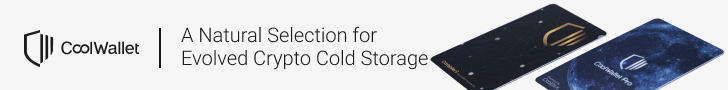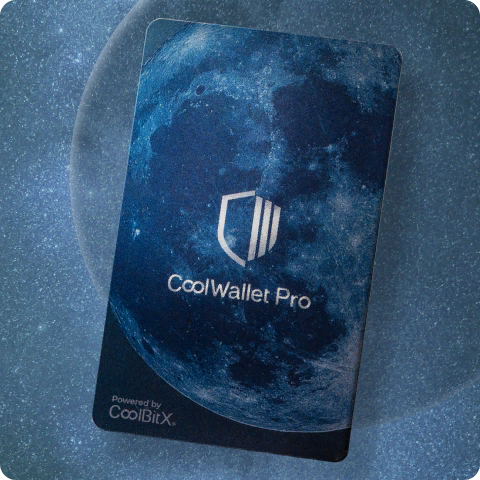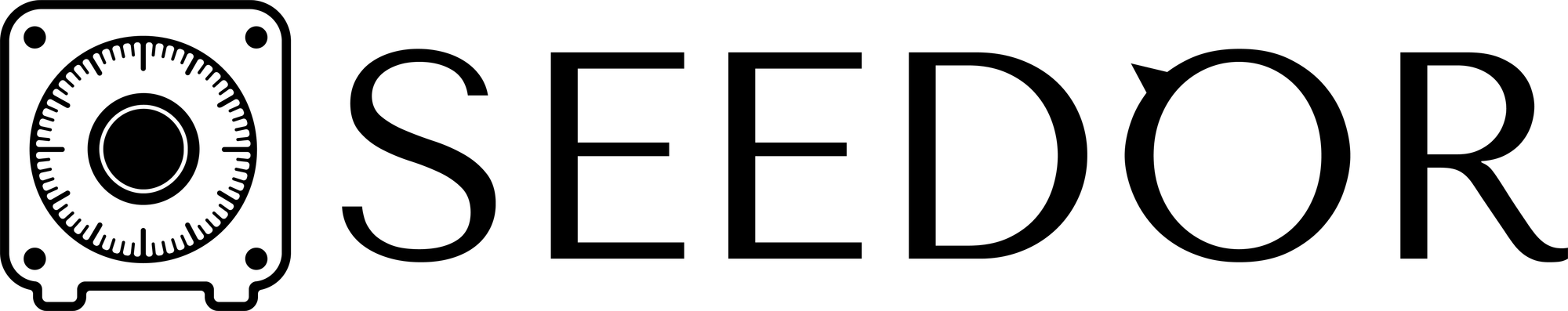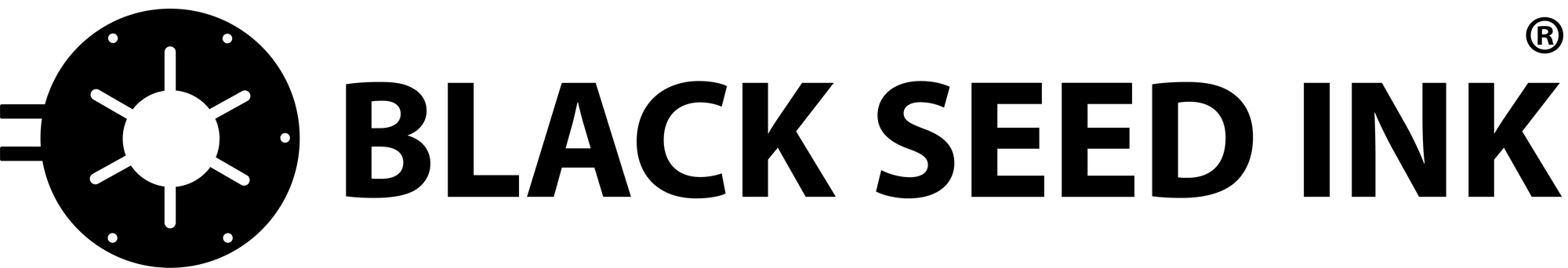Coolwallet App: New Web3 Hot Wallet Module for Safe Self-Custody; Navigate between COLD & HOT Wallets
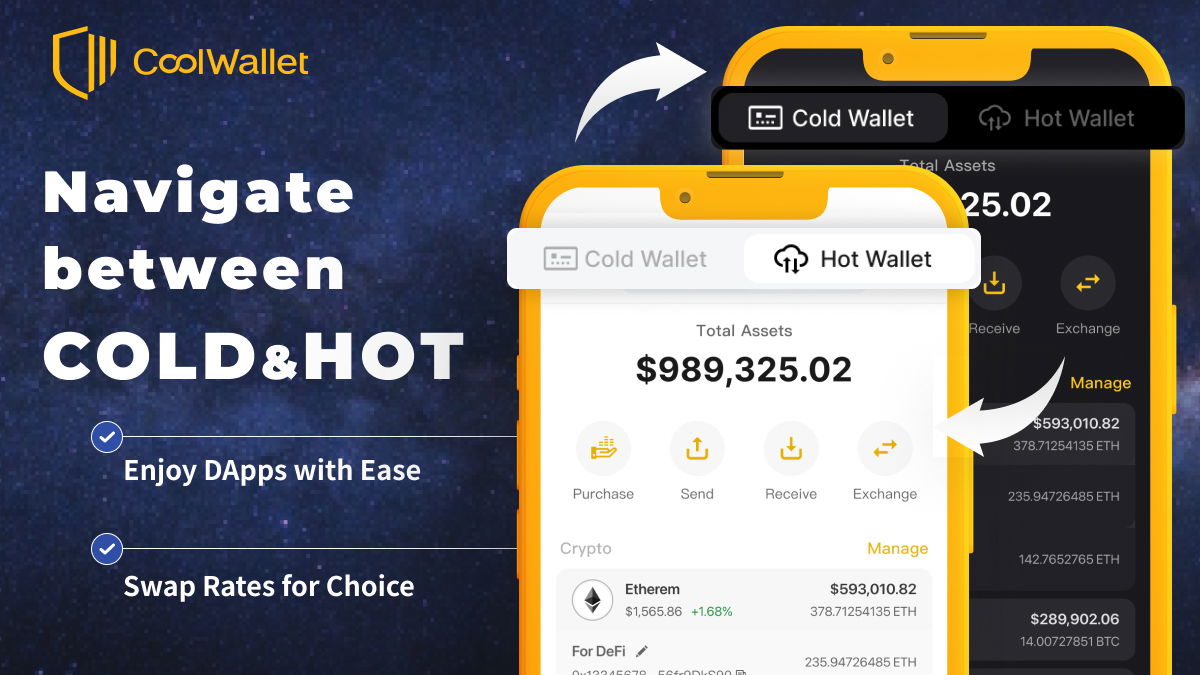
CoolWallet evolves again!
In December 2022, CoolBitX launched the CoolWallet App for the Web3 Hot wallet.
The brand new CoolWallet HOT will improve the functionality of Web3 faster!
From now on, you can operate separate cold wallets and hot wallets in the CoolWallet App.
When using a cold wallet, your private key is still stored in the offline CoolWallet Pro/S, which can effectively ensure the security of important assets.
*) - It is strongly recommended that hot and cold wallets do not use the same set of private keys. Your cold wallet and hot wallet in the CoolWallet App are independent.
CoolWallet HOT:
- CoolWallet HOT is a brand new non-custodial hot wallet designed for further Web3 features. Different from a COLD wallet.
- Stay in control of your digital assets with CoolWallet HOT, the ultimate full solution crypto wallet for on-the-go security.
What's so good about CoolWallet HOT:
✅ User-friendly UI in the familiar CoolWallet App
✅ Easily toggle between hot/cold wallets
✅ HOT is optimised for seamless web3.0 exploration
At launch CooWallet HOT will support EVM-compatible chains, with new features rolled out periodically afterwards.
Navigate between COLD & HOT:
- Navigate between elite cold and hot storage with a single tap
- Enjoy DApps with Easy
- Swap Rates for Choice
CoolWallet Pro users, you’ll continue to have the exact same superior cold storage security and intuitive in-app experience, but you now have the option to move funds to your hot wallet to access more exciting features.
What is CoolWallet HOT?
CoolWallet HOT is a brand new non-custodial hot wallet designed for further Web3 features. Different from a cold wallet, a hot wallet is always connected to the internet and cryptocurrency network. That is to say, when you use a cold wallet, the private key is stored offline in hardware, like CoolWallet Pro/S; when you use a hot wallet, the private key is stored in a device, e.g. your smartphone, laptop.
In the CoolWallet App, CoolWallet HOT works independently from the original cold wallet module that needs to be paired with CoolWallet Pro/S. It means that you can manage separate web3 wallets in one App.
CoolWallet App: What’s New?
- Enhanced Coin Support: get quick access to mainnet cryptos and their ecosystem tokens (e.g. adding custom tokens)
- Enhanced Marketplace features: Use our integrations with WalletConnect, OpenSea, crypto exchanges and more
- Enhanced ease of use: CoolWallet brand-new and intuitive user interface is designed to give you all the information you need at a glance.
CoolWallet Pro: The best everyday Web3 cold wallet
CoolWallet Pro is a hardware wallet designed specifically for crypto users who seek elite crypto wallet security that fits their lifestyle. It’s cold storage in your pocket, created for everyday use, to jump into DeFi, Web3, and NFTs, wherever you are, whatever time it is. After all, crypto markets never sleep, so why should your wallet?
CoolWallet Pro boasts an EAL6+ secure element, 256 AES encrypted Bluetooth, 2+1 FA biometric verification, and a wafer-thin, waterproof smart card design that makes it super easy and discreet to keep close to you. Preferably in your real wallet.This includes native support of the world’s leading crypto mainnets and layer-1 ecosystems.
Supported Coins
Bitcoin (BTC) / Ethereum (ETH) / BNB Smart Chain (BNB) / XRP / Cardano (ADA) / Solana (SOL) / Polygon (MATIC) / Polkadot (DOT) / Cosmos (ATOM) / Tron (TRX) / Avalanche (AVAX) / Litecoin (LTC) / Aptos (APT) / USDT, USDC, BUSD (multi-chain) and more.
Supported Tokens
Battle-tested since 2016, the CoolWallet Pro and S models and CoolWallet App are trusted by over 100,000 users to send, receive, purchase and store digital assets from tens of millions of people and thousands of merchants across the world with confidence. These assets include All ERC-20 / ERC-20 (Arbitrum, Polygon) / ERC-721, ERC-1155 NFT tokens/ BSC BEP-20 / TRC-20 customized tokens.
A Simple Guide for Your CoolWallet HOT Journey
As CoolWallet HOT and CoolWallet COLD are DIFFERENT wallets, here are some points you need to know:
- Save the most of your crypto and the most valuable assets in CoolWallet COLD, while leaving some in CoolWallet HOT for daily high-frequency transactions.
- Recovery Phrase
- NEVER use the recovery phrase of your cold wallet for your hot wallet, which will make the assets in your cold wallet lose protection of CoolWallet Pro/S.
- Write down your recovery phrases and keep them safe. NEVER ever take a screenshot or share your recovery phrase with anyone.
- CoolWallet does not keep any copy of your recovery phrase. Your assets will be lost if you lose the recovery phrase.
- Screen Lock Password
- Please keep your screen lock password safe. If you forget your password to unlock the App, you will need to reset the App. Once you reset the App, all information in CoolWallet App will be removed, including CoolWallet COLD and HOT. You can only recover your wallets with your recovery phrases.
Activate CoolWallet HOT
Step 1. Download or update to the latest CoolWallet App (version 3.0.0 or above) and open the App. Have your recovery phrase ready if you want to use your existing wallet, or prepare a pen and paper to write down a new recovery phrase if you are going to create a new wallet.
If you want to recover your wallet by using your recovery phrase, please go to Step 4. Otherwise you can click on “Create a New Wallet” to activate a new one.
If you are new to the CoolWallet App, you will see the following interface:
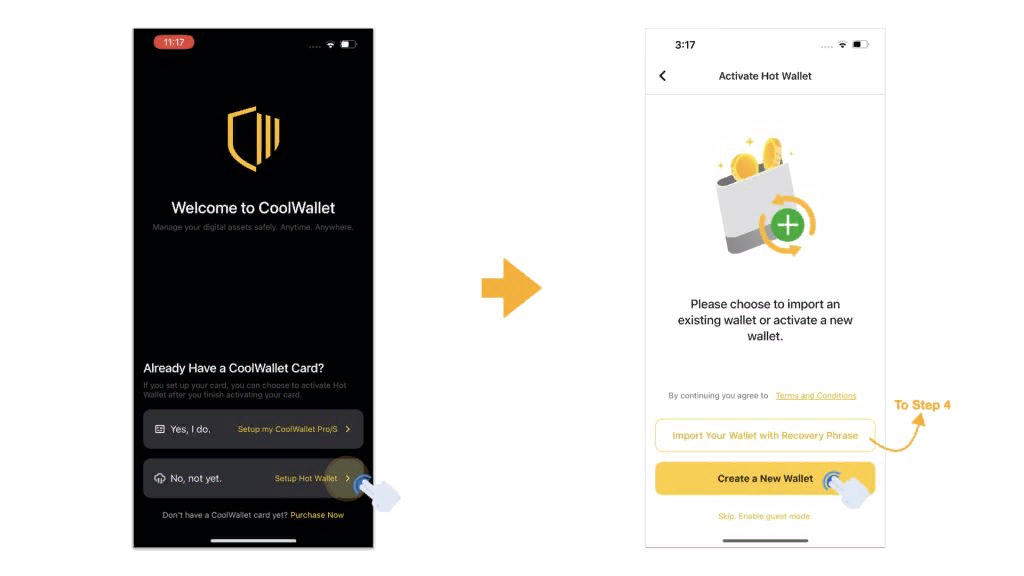
If you are already a CoolWallet Pro/S user, please click on “Hot Wallet” on the top switcher.

Step 2. Create a password that is used for CoolWallet App screen lock and transaction verification. You can also simply switch on the button to enable biometric authentication. Please confirm that you will keep your own password and click “Next” for the next step. It’s very important to read “About Recovery Phrase” carefully. Click “I understand” to get the recovery phrase for your new wallet.
For CoolWallet Pro/S users: The new password will REPLACE your old PIN code. You will need the new password to open the CoolWallet App and to verify transactions of the CoolWallet HOT. You will still need your CoolWallet Pro/S to verify the transactions of CoolWallet COLD, which is your original wallet in the App.
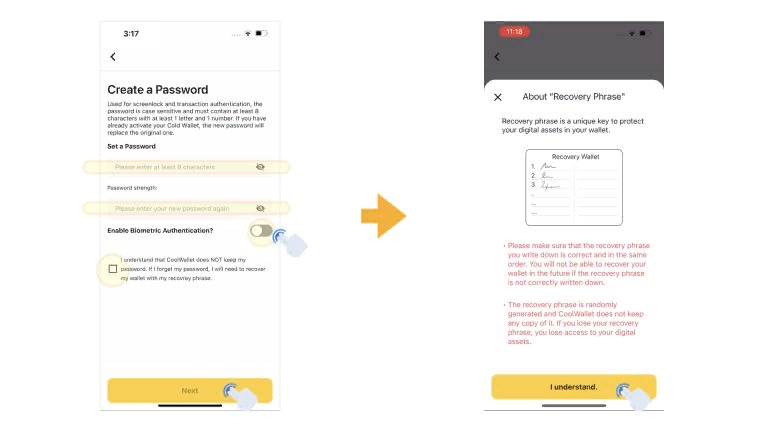
Step 3. Please follow the instructions to write down the words. Never take a screenshot nor share your recovery phrase with anyone. Click “Next” after you have already written down the words in the same order. Then please click on the words in the same order to verify if you write the words correctly. Your CoolWallet HOT will be successfully created if you enter the words in a correct way.
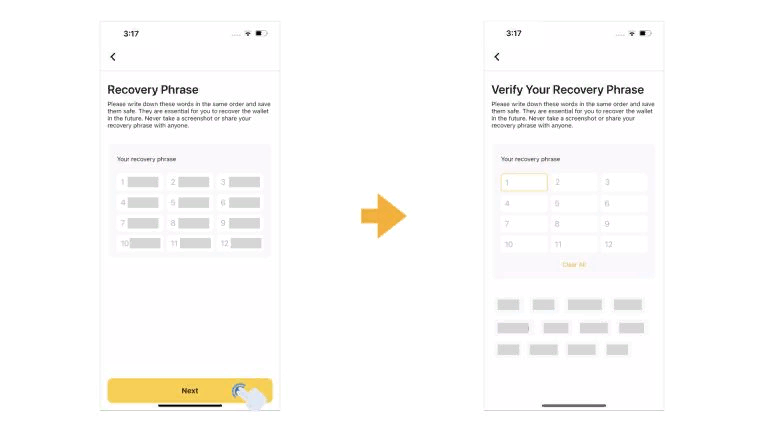
Step 4. For those who already have a crypto wallet and want to recover it by using recovery phrase.
Please type in your recovery phrase and create a password that is used for CoolWallet App screen lock and transaction verification. You can also simply switch on the button to enable biometric authentication. Please confirm that you will keep your own password and click “Done” to recover your wallet.
For CoolWallet Pro/S users: NEVER use the recovery phrase of your cold wallet for your hot wallet.
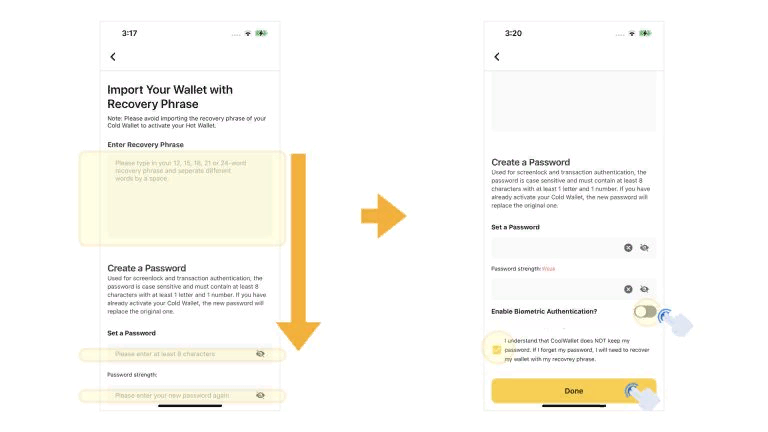
About Settings Page
- Security Settings
You can manage security preference and change your password.
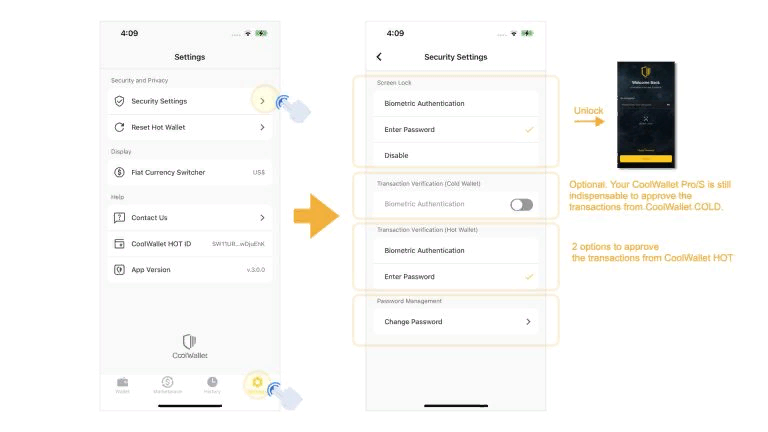
- CoolWallet HOT ID
CoolWallet HOT ID is a serial number of your CoolWallet HOT. If there are any questions regarding your CoolWallet HOT, welcome to contact our customer service with your CoolWallet HOT ID. It would speed up the progress.
Tips: You can simply long-press the CoolWallet HOT ID to copy it.

Learn more about the best TOP 30 hardware cryptocurrency wallets
You can see this list here.
TOP 29 Hardware Wallets, the Official Online Stores
| 1 |  | Trezor hardware wallet, the official online store |  |
| 2 |  | Ledger hardware wallet, the official online store |  |
| 3 |  | KeepKey hardware wallet, the official online store |  |
| 4 |  | BitBox02 hardware wallet, the official online store |  |
| 5 |  | CoolWallet hardware wallet, the official online store |  |
| 6 |  | ELLIPAL hardware wallet, the official online store |  |
| 7 |  | D'CENT hardware wallet, the official online store. |  |
| 8 |  | SafePal hardware wallet, the official online store |  |
| 9 |  | SecuX hardware wallet, the official online store |  |
| 10 |  | BC Vault hardware wallet, the official online store |  |
| 11 |  | BitLox hardware wallet, the official online store |  |
| 12 |  | Keystone hardware wallet, the official online store |  |
| 13 |  | ProKey hardware wallet, the official online store |  |
| 14 |  | NGRAVE hardware wallet, the official online store |  |
| 15 |  | Keevo hardware wallet, the official online store |  |
| 16 |  | GridPlus hardware wallet, the official online store |  |
| 17 |  | Ballet hardware wallet, the official online store |  |
| 18 |  | OPOLO hardware wallet, the official online store |  |
| 19 | 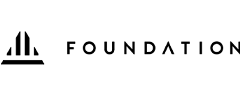 | Foundation (Passport) hardware wallet, the official online store |  |
| 20 |  | ImKey hardware wallet, the official online store |  |
| 21 | 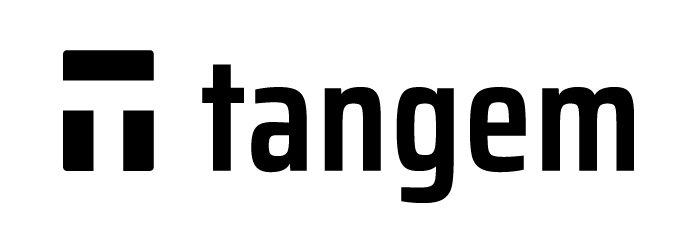 | Tangem hardware wallet, the official online store |  |
| 22 | 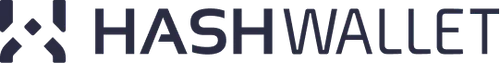 | HashWallet hardware wallet, the official online store |  |
| 23 |  | Material Bitcoin hardware wallet, the official online store |  |
| 24 |  | ShieldFolio hardware wallet, the official online store |  |
| 25 |  | OneKey hardware wallet, the official online store |  |
| 26 | 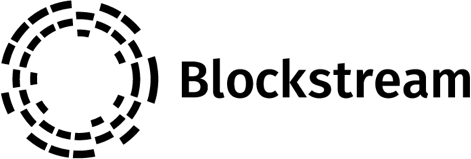 | Blockstream Jade hardware wallet, the official online store |  |
| 27 |  | Cypherock hardware wallet, the official online store |  |
| 28 |  | Keepser hardware wallet, the official online store |  |
| 29 |  | NEXA hardware wallet, the official online store |  |