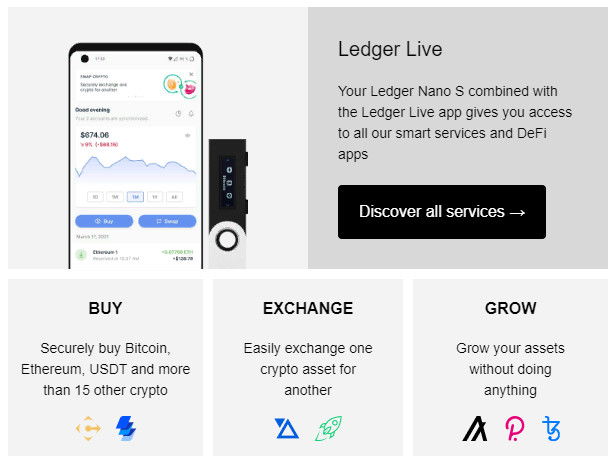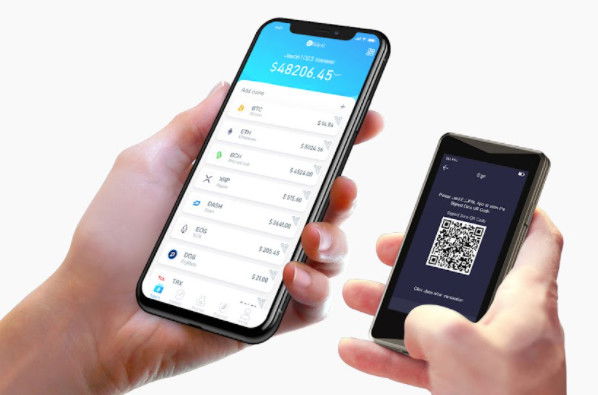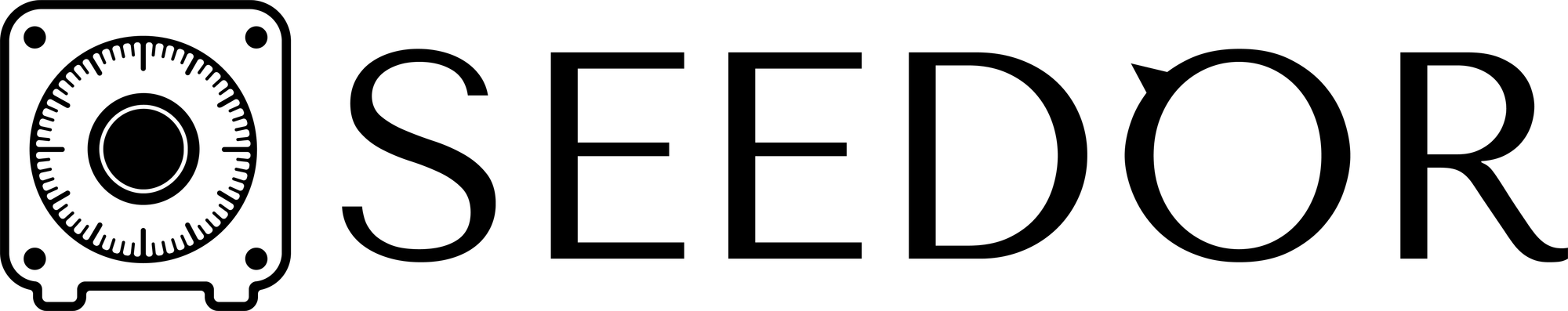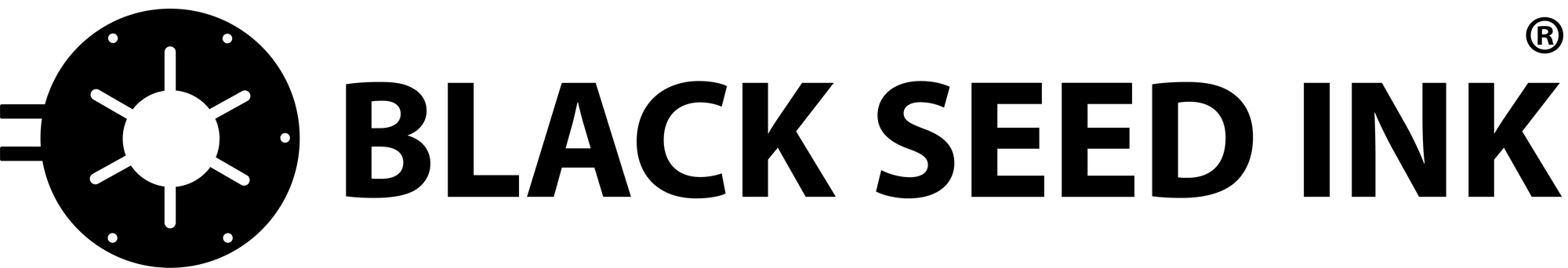ELLIPAL Titan Hardware Wallet vs SafePal, vs Trezor and vs Ledger
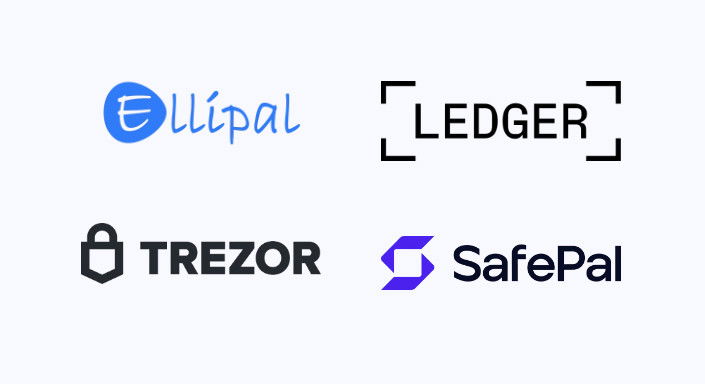
ELLIPAL, Ledger, Trezor and SafePal hardware wallets are among the most popular hardware wallet users. However, in addition to the general property - reliable protection of your crypto assets (first of all), these wallets have some differences. Let's compare their main parameters and consumer properties.
In the hardware wallet market, there are several dozen hardware wallet offers from both leading manufacturers and promising start-up companies. The leaders among hardware wallets are:
- Trezor (Model One, Model T)
- Ledger (Nano S, Nano S Plus, Nano X)
- ELLIPAL (ELLIPAL Titan, ELLIPAL Titan Mini)
- SafePal S1
Which of these wallets to choose, which parameters should be taken into account when choosing a wallet that is right for you and provides maximum protection for your crypto assets? It is also important to take into account the price of the device.
When choosing a hardware wallet, it is recommended to consider the following parameters by which you should compare hardware wallets and choose the most acceptable option for you:
1. Supported Currencies, Coins.
2. How you actually access your crypto.
3. Ease of Use & User Suitability
4. Supported Operating systems
5. Wallet Backup and restore coins
6. Security Features
7. Manufacturer’s Credibility & Reputation
8. Portability
9. Costs and Prices; Discounts and Codes
10. Independent reviews; consultations with experts, professionals, and experienced users of hardware wallets.
Compare the models of hardware wallets from leading manufacturers according to various technical and functional characteristics and choose the best option for yourself.
By considering these important features, you'll have a much better idea of which hardware wallet is right for you.
Use a comparison table:
 COMPARISON TABLE OF HARDWARE WALLETS * COMPARISON TABLE OF HARDWARE WALLETS * | ||||
| Logo |  |  |  |  |
| Model | Ledger Nano X | TREZOR Model T | ELLIPAL Titan | SafePal S1 |
| Image |  |  |  |  |
| Platform | Windows, MacOS, Linux, Android, Chrome OS, iOS | Windows, Mac, Linux, Android | Android, iOS | Android, iOS |
| Brand | Ledger | SatoshiLabs | ELLIPAL | SafePal |
| Altcoin Support | Yes | Yes | Yes | Yes |
| FIDO U2F Authenticator | Yes | Yes | Yes | - |
| Supported Coins | 90+ | 51 | 33+ | 32+ |
| Open Source | No | Yes | No | Yes |
| Weight | 34g | 16g | 138g | 28g |
| Interfaces | Bluetooth, USB-C | microSD, USB-C | Camera | Camera |
| Size, mm | 72x19x12 | 64x39x10 | 119,4x64x9,9 | 119x65x10 |
| Screen 2FA | Yes | Yes | Yes | Yes |
| Exchange integration Direct swap between crypto integration into the software | Yes. Buy and Sell Crypto | Yes. Buy and Sell Crypto | Yes | Yes |
| Integrated exchange platforms; Fiat-to-Crypto Gateways | Changelly, Coinify Wyre | Changelly, ChangeNow, CoinSwitch, ChangeHero, Fox.Exchange, MorphToken | Changelly Simplex MoonPay | Simplex |
| Sale Price (Official online store): Tax and duty not included | $149.00 | €219.00 | ELLIPAL Titan $139.00 ELLIPAL Titan Mini $79.00 | $49.99 |
| Sales, discounts, coupon codes | Yes | Yes | Yes | Yes |
| Online Store |  |  |  |  |
| Learn More |  |  |  |  |
*) - An interim change of product specifications, prices, delivery time and costs is possible.
Ledger Nano S
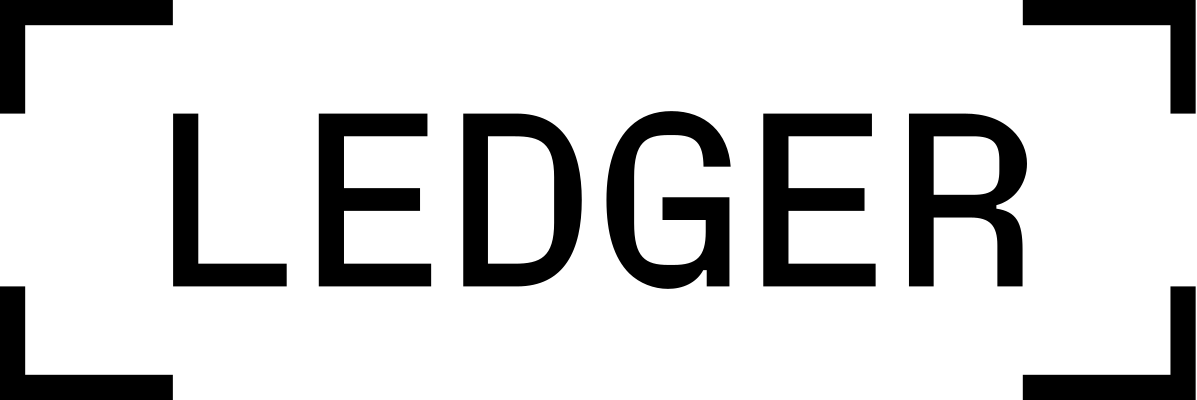
Ledger is one of the most well-known brands in the hardware wallet market thanks to it being one of the first brands to establish itself. Users like the Ledger Nano S for its affordable price and simple design that looks like a USB. To use the Ledger Nano S, the user must download a Ledger Live App to their PC and set up the wallet through the PC. The Ledger Nano S has 2 buttons and a small screen on the device that is used for authorization during wallet creation and transactions. However, some users may find the small buttons and screens difficult to navigate.
Although the Ledger Live App is well-made and simple to use, there is one major issue with the Nano S that users may find frustrating. To store a certain coin on the Nano S, users must manually install an APP for that coin from the Ledger Live App into the Nano S. Only 5 Apps can fit into the Nano S at a time meaning the Nano S can only hold 5 currencies at a time. This means you will need multiple Nano S if you are holding many currencies.
- Pros: Popular brand, affordable price, small size, Ledger Live App is simple to use.
- Cons: Must be used with PC through USB cord, must keep installing and uninstalling Apps, small buttons and screen.
Ledger Nano X
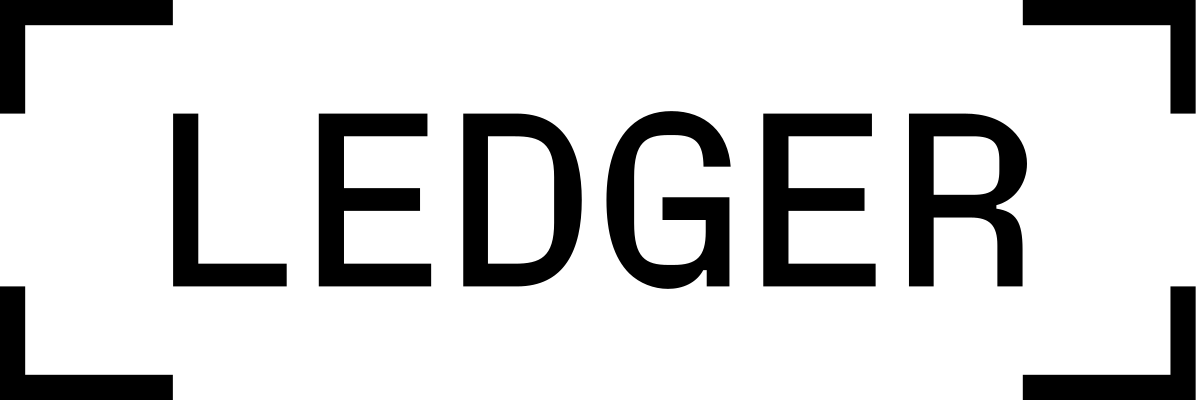
Ledger Nano X The upgrade for the Ledger Nano S but also comes with a bigger price tag. It also comes with a larger data storage so more Apps can be installed inside the Nano X at once and some major currencies are already pre-installed. The biggest change of all is that you can now access your coins through the Ledger Live smartphone App instead of your PC and it works with the Nano X through Bluetooth. Being able to use the Ledger wallet through their smartphone is a big plus for many users.
- Pros: Support smartphones users.
- Cons: Data storage is still limited, Bluetooth connection can be a security risk.
ELLIPAL Titan Cold Wallet

ELLIPAL is a cryptocurrency wallet start-up that started selling its hardware wallets in 2018. It quickly gained popularity among hardware wallet experts because it came with a new and effective security design not used before in hardware wallets - true air-gapped security.
Air-gapped refers to a device that cannot be connected to any online networks or any devices - this includes WiFi, Bluetooth, USB, Cellular connections, and so on. This means the ELLIPAL Titan is protected from every type of online attack which makes it incredibly secure compared to other hardware wallets. While the Ledger may carry risks when it connects with Ledger Live App through USB or Bluetooth, the ELLIPAL Titan eliminates that risk.
ELLIPAL Titan is known for using a technical solution to ensure the security of a hardware wallet - an air gap. The air gap isolates your hardware wallet physically, electromagnetically, and electronically.
Another big plus for the ELLIPAL Titan is that its frame is completely made out of a single piece of metal making it incredibly strong. If a hacker tries to crack it open, it will inevitably leave obvious damages. It also has anti-tamper capability, meaning the device can automatically delete every data when it detects a breach. This is huge security plus compared to other wallets as it can protect you against actual thief and supply chain attacks.
Last but not least, the ELLIPAL Titan also pinpoints one pain point Ledger users have which is not being able to access many currencies at once. On the ELLIPAL Titan, you can create multiple accounts on one device and each account can hold every coin that the ELLIPAL supports. No need to install anything which is very convenient.
The ELLIPAL is also very easy to use for every age group as it got a large touch screen. You will need to download the ELLIPAL App for your mobile phone. It works similarly to the Ledger and the Ledger Live but the main difference is that ELLIPAL uses QR code to communicate with the App instead of USB or Bluetooth.
- Pros: Very high-security thanks to being air-gapped, Protects against physical attacks, can store many currencies under one account.
- Cons: Priced a little higher than the Ledger, has some weight to it as it is made out of metal.
ELLIPAL Titan: Get a discount of $ 5
Use the Coupon Code "178490" and get a discount of $ 5 when buying an ELLIPAL Titan hardware wallet in the official ELLIPAL online store >>>
Trezor Model T

Trezor is the first company to sell hardware wallets and is loved by early adopters of cryptocurrency. It is created by Satoshi Labs - a very capable development team and the software is open-sourced. The Trezor is used more by experts in comparison to beginners as it is not as simple to set up. However, the software gives you plenty of freedom, for example, you can connect it to other wallets such as Mycelium, Metamask, meaning it is not bound only to the Trezor App.
The Trezor Model T comes at a high price but it does have a small touch screen to input digit pins and a USB port to connect with a PC or phone.
Every Trezor has a PIN code that never leaves the wallet. It makes sure that if the PC or phone the wallet is using is compromised, the PIN will not get stolen. The PIN system in Trezor also has an inbuilt system that prevents any brute-force attempts. After each incorrect guess, the waiting time between the guesses is raised by a power of two. Making 30 guesses will take as much as 17 years. This makes it very difficult to hack the Trezor without knowing the PIN code.
- Pros: High-profile development team, has a strong history in the crypto space, touch screen.
- Cons: High price, not wireless, not resistant to physical attacks.
ELLIPAL Titan vs SafePal S1
ELLIPAL hardware wallets and the SafePal are among the most popular among hardware wallet users. However, in addition to the general property - the presence of an air gap, these devices have some differences. In addition, they are strong competitors to the industry leaders - Ledger and Tresor hardware wallets. Let's compare the main parameters and consumer properties of ELLIPAL and SafePal.

SafePal is also a hardware wallet company that launched its first model, Safepal S1 in 2020. There are many similarities between these wallets but there are also strong differences that pull them apart. In this article, we will compare the two hardware wallets on the points that matter to you, as a trader.
Air-gapped Security
What the ELLIPAL Titan and SafePal S1 have in common is that both works without needing to physically connect to a computer via a USB cord or to a mobile phone via Bluetooth. This makes the system air-gapped because it will never get a chance to connect with anything online and risked getting hacked. This can be compared to other hardware wallets such as Ledger or Trezor that have to be linked with a PC to use. In this case, both Ledger and Trezor are not air-gapped.
Nonetheless, hardware wallets still need to be able to transfer data to an online proxy to allow the user to access their crypto. Instead of USB or Bluetooth connections, hardware wallets like ELLIPAL and SafePal use the QR codes scanning method and uses.
Being air-gapped brings many security benefits including it being impossible to be hacked through any online means. For example, if your computer is hacked, connecting a hardware wallet to access your funds via the computer may lead to your wallet being hacked and crypto being stolen. This is because the hacker can find a way to access your hardware wallet the moment the connection with the computer is established. For wallets like ELLIPAL, there is no connection so hackers can't gain access.
Hardware Security
The hardware is where the ELLIPAL Titan and SafePal S1 see a lot of differences. The ELLIPAL's system is placed inside a strong, 100% one-piece metal frame. A touch screen is then placed on top and sealed tightly to create a strong seamless piece of hardware. On the other hand, the SafePal S1's is made out of plastic and has a small screen and navigation buttons. Both devices have batteries inside for charging and a camera for QR code scanning.
A special feature about the ELLIPAL that many other hardware wallets don't have is its anti-tamper and anti-disassembly features. If a hacker or a thief tries anything to access the system such as prying it open, the ELLIPAL's system will detect it and automatically deletes every data on the wallet and make the wallet unusable. This protects the data of the user and also prevents crimes like supply-chain attacks. Users who received an ELLIPAL can always be sure that the wallet is safe to use because if it has been hacked or modified before, it won't be usable the moment you received it.
In top of that, the ELLIPAL is already very difficult to pry open thanks to how it is manufactured. If a hacker successfully pries it open, it will leave serious physical damage; and as you may know, nobody uses a damaged wallet.
Coin Support
ELLIPAL currently supports 40+ blockchains and all of their tokens while Safepal supports 20 blockchains and all of their tokens. ELLIPAL is now supporting more coins than SafePal.
ELLIPAL Titan vs SafePal S1: Conclusion
The ELLIPAL Titan and SafePal S1 are both very secure considering their air-gapped protection. In terms of protection from online attacks, they are more secure than both the Ledger and Trezor. They are also easy to use as users only need to download an APP on their phone and use it by only scanning QR codes.
However, the ELLIPAL Titan stands out due to its solid metal build that makes it strong against physical attacks and supply chain attacks as well. It is easy to not worry about dropping the ELLIPAL or damaging the ELLIPAL compared to the SafePal. ELLIPAL also has double the coin support as SafePal meaning users will have more choices if they use the ELLIPAL.
Note: Keep in mind the following tips that will help ensure the security of your hardware wallet, and therefore your crypto coins and tokens:
- No wallet is 100% secure. If you want to ensure the safety of your funds, the buck stops with you. The most secure wallet in the world is useless unless you properly follow wallet setup or security instructions, so exercise caution at all times.
- Only buy from a reputable seller. Only buy hardware wallets direct from the manufacturer or an authorised reseller since buying a second-hand wallet puts you at risk of hacking and theft. The list of official online stores of leading manufacturers of hardware wallets can be found here.
- Keep private details private. You should never disclose your hardware wallet's secure PIN and your crypto private keys to anyone.
- Don't lose your recovery seed. You need your recovery seed to access your crypto coins if your wallet is lost or stolen, so make sure you write this seed on a piece of paper and keep it safe. Better yet, write it on several pieces of paper and keep them all in separate but secure places. Consider purchasing a recovery phrase backup device like CRYPTOTAG for even greater peace of mind. CRYPTOTAG provides you with a safe way to save your hardware wallets recovery seed. The letters of the individual words of the Recovery Seed can be embossed into extremely resistant titanium with a single hammer blow. This keeps your backup much safer than on simple paper. You can find out in detail how this works in the review.
Bottom Line
ELLIPAL Titan is known for using a technical solution to ensure the security of a hardware wallet - an air gap. The air gap isolates your hardware wallet physically, electromagnetically, and electronically.
While most hardware wallets use USB or Bluetooth, ELLIPAL Titan with its ELLIPAL app only uses QR codes to sign transactions. ELLIPAL Titan is incompatible with Wi-Fi, Bluetooth and cellular, blocking all physical connections.
This feature is the main feature of the wallet and its main competitive advantage over some other hardware wallets (Ledger Nano S, Ledger Nano X, Trezor Model T).
Thus, it protects your device from network and remote attacks, and using a self-destruct mechanism - from unauthorized access during possible autonomous attacks. If he finds a serious violation, he will delete all information (private keys) stored inside. You always have the seed to rebuild your wallets, if that happens, of course.
The ELLIPAL Titan has a 4-inch color touchscreen, so you can easily customize it and see clearly all the transactions you sign.
Learn more about the best TOP 30 hardware cryptocurrency wallets
You can see this list here.
TOP 29 Hardware Wallets, the Official Online Stores
| 1 |  | Trezor hardware wallet, the official online store |  |
| 2 |  | Ledger hardware wallet, the official online store |  |
| 3 |  | KeepKey hardware wallet, the official online store |  |
| 4 |  | BitBox02 hardware wallet, the official online store |  |
| 5 |  | CoolWallet hardware wallet, the official online store |  |
| 6 |  | ELLIPAL hardware wallet, the official online store |  |
| 7 |  | D'CENT hardware wallet, the official online store. |  |
| 8 |  | SafePal hardware wallet, the official online store |  |
| 9 |  | SecuX hardware wallet, the official online store |  |
| 10 |  | BC Vault hardware wallet, the official online store |  |
| 11 |  | BitLox hardware wallet, the official online store |  |
| 12 |  | Keystone hardware wallet, the official online store |  |
| 13 |  | ProKey hardware wallet, the official online store |  |
| 14 |  | NGRAVE hardware wallet, the official online store |  |
| 15 |  | Keevo hardware wallet, the official online store |  |
| 16 |  | GridPlus hardware wallet, the official online store |  |
| 17 |  | Ballet hardware wallet, the official online store |  |
| 18 |  | OPOLO hardware wallet, the official online store |  |
| 19 | 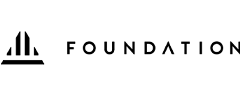 | Foundation (Passport) hardware wallet, the official online store |  |
| 20 |  | ImKey hardware wallet, the official online store |  |
| 21 | 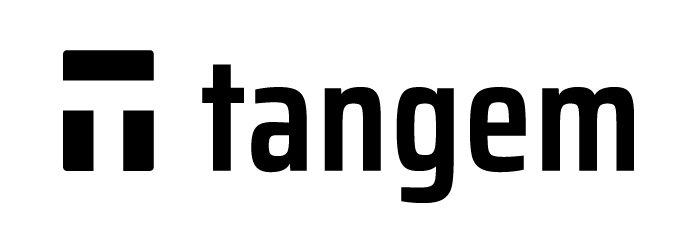 | Tangem hardware wallet, the official online store |  |
| 22 | 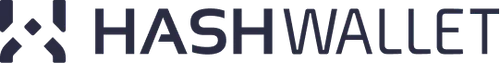 | HashWallet hardware wallet, the official online store |  |
| 23 |  | Material Bitcoin hardware wallet, the official online store |  |
| 24 |  | ShieldFolio hardware wallet, the official online store |  |
| 25 |  | OneKey hardware wallet, the official online store |  |
| 26 | 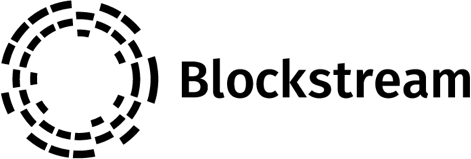 | Blockstream Jade hardware wallet, the official online store |  |
| 27 |  | Cypherock hardware wallet, the official online store |  |
| 28 |  | Keepser hardware wallet, the official online store |  |
| 29 |  | NEXA hardware wallet, the official online store |  |