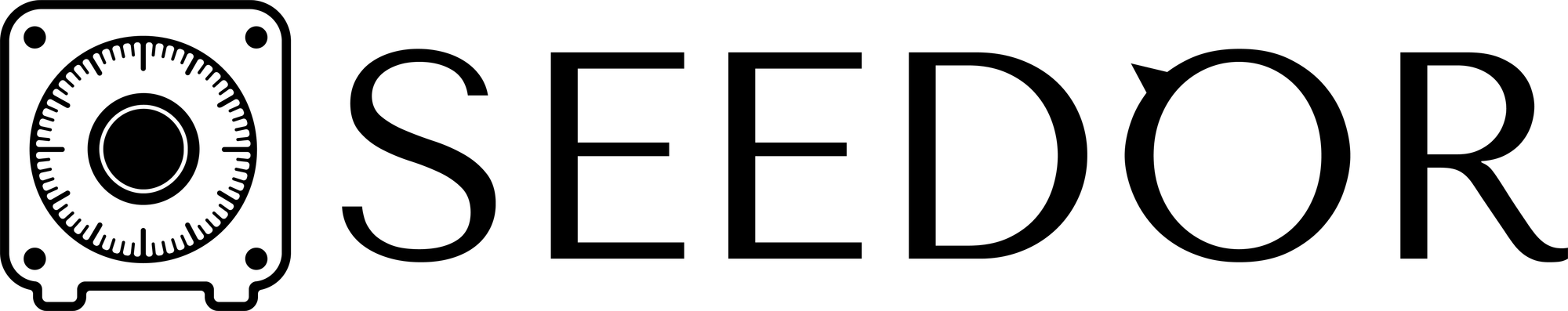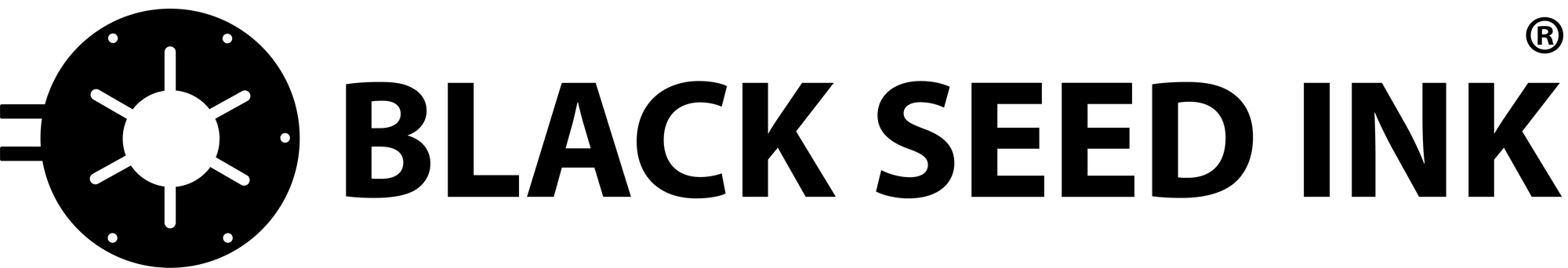GridPlus Lattice 1 Hardware Wallet, Review

GridPlus creates products that enable mainstream use of digital assets and cryptocurrencies; GridPlus products form a new, fully integrated infrastructure stack for the burgeoning world of cryptocurrencies. There are GridPlus Lattice1, SafeCards and GridPlus Pay.

GridPlus in short
- Seamless backup via physical SafeCards
- Human-readable transactions on big screen
- Automatic delete upon physical intrustion attempt
- More expensive than other hardware wallets
Coins:
- Ether, Bitcoin, Ethereum Tokens
Integrations:
- Metamask, 0xFrame, MyCrypto.
Price: $397
Release Year: 2021
GridPlus Lattice 1
The GridPlus Lattice1 is a next generation hardware wallet designed to replace the legacy hardware security options available today. It’s built for the current era in which people use cryptocurrency and decentralized systems every day instead of just storing them.
GridPlus Lattice 1 Hardware Wallet: With unique hardware security features, a large touch screen, and wireless connectivity, the GridPlus Lattice1 is a programmable hardware wallet that makes using crypto enjoyable while securing your assets against threats of any magnitude.
It’s for crypto power users, mainstream users who want ease of use, and developers who can use its unique toolset for providing security for their blockchain applications or want to deploy to a network of highly secure systems.
the Lattice1 is the only hardware wallet for people that do more than just hodl. Today's users interact with blockchains every day, but legacy hardware wallets were designed for simple Bitcoin value transfers only. The Lattice1 is the first next-generation wallet designed to provide security for interaction with blockchain applications as well.
Here's why everyone should switch to the Lattice1:
- Key Management Hub: Manage all your wallets from a single secure device instead of trying to keep track of accounts spread across multiple devices and applications. The Lattice1 securely pairs with multiple devices simultaneously which lets you easily organize your holdings and access them on the go.
- Secure Remote Signing: Stop carrying your private keys around with you. Define custom permissions for remote signing so you can pay with crypto on the go without putting yourself and your assets at risk.
- Infinite Wallets: PIN-protected GridPlus SafeCards are completely separate hardware wallets you can use with your Lattice1 for unlimited additional cold storage. They can be used with a separate address and switched to on the fly by inserting them into your Lattice1, or you can use them to back up your private keys instead of keeping your plain-text seed phrase on a sheet of paper in your sock drawer. Future firmware updates will enable support for easy N-of-M hardware multisig using SafeCards.
- Using SafeCards doesn’t lock you into GridPlus hardware because an open-source CLI utility for the cards works with any third-party USB card reader.
GridPlus SafeCards
- Intuitive Interface for DeFi: Easily read exactly what you’re signing. The Lattice has a 5" TFT touchscreen, which means no more scrolling displays of 8 hex bytes at a time — you can now read the entire message at once. We’re focused on continually improving secure access to human-readable Ethereum messages because if you can’t read precisely what you’re signing on a secure screen then there’s no point in using a hardware wallet.
- Programmable: The Lattice is a Linux mini-computer with the general and secure compute environments segregated at the component level. This means you have a flexible always-online device, but your private keys are completely inaccessible from the internet. This makes the Lattice1 a uniquely powerful and flexible hardware security tool that will evolve alongside the crypto ecosystem. Developers can integrate support using the GridPlus SDK, or natively deploy applications onto the Lattice1 general compute environment.
- 100% Ownership of Your Hardware: When you buy a hardware device you should be able to use it as you see fit. GridPlus provides the open-source tools to run your own relay for remote signing or to use a third-party card reader to manage your SafeCards.
- More Secure: Designed to be resistant to physical intrusion attempts from state-level actors. Mitigates attack vectors from edge cases that other hardware wallets do not take into account. Go to the Lattice1 product page to learn more about these features.
Conclusions
- GridPlus Lattice1 is a guarantee of a secure connection to any device with a web browser to your hardware wallet. Use the GridPlus or any of the supported integrations, including Metamask, to talk to Lattice1 from home or away. All communications are encrypted and any paired device or app can be unpaired from Lattice at any time.
- GridPlus Lattice 1 is a hardware infrastructure to support decentralized networks and the most secure hardware wallet ever created. This project aims to combat centralization vectors, such as cloud hosting.
- GridPlus creates products that enable mainstream use of digital assets and cryptocurrencies.
- GridPlus Lattice1 and SafeCards use uncompromising security to enable the most secure cryptocurrency storage ever created.
- GridPlus Pay mobile app and merchant tools allow users to easily spend their securely stored assets.
- GridPlus products form a new, fully integrated infrastructure stack for the burgeoning world of cryptocurrencies.
GridPlus Lattice1: Initial Setup Guide

GridPlus Lattice1: SafeCard Overview and Setup
Unboxing & Set-up Experience
The Lattice 1 comes in a pleasant card box in which you will find the main device, two Safecards as well as a power and LAN cable. The only annoying thing is that the powercable is suited for a US-plug and comes without international adapters. Supposedly the team is working on letting users order custom plugs in the near future.
1. Connect to Power
Once you connect your Lattice to a wall socket via the power supply, you will see a starting up screen with the GridPlus logo on it and then, the system will initialize. This can take a few minutes.
2. Connect to Internet
When the system initialization is finished, you will see the welcome screen with all the steps you need to take to start using your Lattice1 listed. The first step entails connecting your Lattice to the Internet - either via your home WiFi or the Ethernet cable.
Personally, I had some issues connecting via WiFi because the Lattice1's WiFi module supports 2.4 GHz only and I couldn’t be bothered to go through the WiFi Troubleshooting docs and edit my WiFi settings, so I connected via Ethernet.
3. Choose PIN
The next step is to create a system PIN which you will use to unlock your Lattice1. Enter a 4-6 digit PIN and confirm it in the next step. You can change your PIN at any time.
4. Lattice Wallet Setup
Once you have a PIN, tap on Let's go to set up a wallet. You now have three options:
- Generate Wallet
- Restore from Seed Phrase
- Restore from SafeCard If you're a first-time user, you will not have a SafeCard from which you can restore a wallet, so you’ll either choose Generate wallet or Restore from Seed Phrase.
Generate wallet will generate a completely new wallet for you that has never touched any insecure device. If you already have a wallet like a hot Metamask wallet where the keys are stored inside the computer you can choose Restore from Seed phrase to import that wallet including all its funds into the Lattice. If you choose to do the latter option you would typically wipe the private keys from your Metamask wallet off the computer or smartphone otherwise it would defeat the purpose of buying a hardware wallet.
5. SafeCard Backup
The last step of initial device setup consists of backing up your wallet to a SafeCard. This step is optional but highly recommended as the name says the SafeCard is there to provide additional safety. If you lose your Lattice divide you would need a Safecard to restore your wallet and regain access to your funds. To backup your wallet you simply need to insert your SafeCard into the Lattice’s card slot, setup a new 6 digit PIN for the SafeCard and then tap on “Yes” to complete the wallet backup. After a few moments, the device will prompt you to remove the SafeCard and you’re done.
Connecting your Lattice Hardware wallet to Metamask
Of course you will want to use your Lattice wallet on an everyday basis and the easiest way to do that is to connect it to a popular software wallet like Metamask or 0xFrame. Since Metamask is by far the most popular and widely adopted software wallet we’ll quickly go through the steps required to connect your Lattice to it.
1. Download Metamask and Set-up a wallet
What might seem a bit odd is that to connect your Lattice to Metamask you will have to create a new Metamask wallet including a new seed phrase because MetaMask has to have a default wallet (Account 1) and this default wallet cannot be a hardware wallet. You don’t need to worry too much about the seed phrase of that account as that Account1 will be empty for all means and purposes.
2. Connect Hardware Wallet
After you have set-up Metamask you can go into Settings and click on Connect Hardware Wallet. This will open a new browser window where you will be prompted to enter your Lattice Device ID, which you can find in the menu of your Lattice, as well as to set a password.
3. Enter Pairing Secret
Once that’s done a pairing secret will appear on the screen of your Lattice which you have to enter once again in the browser window.
4. Import Lattice Accounts
In the last step, after you have successfully paired your Lattice, Metamask will ask you which accounts from your Lattice you want to import. Each address will create a new Metamask account and will feature a little “Hardware” tag to show you it’s a hardware wallet account. All transaction requests from these accounts will also require your approval on the hardware screen.
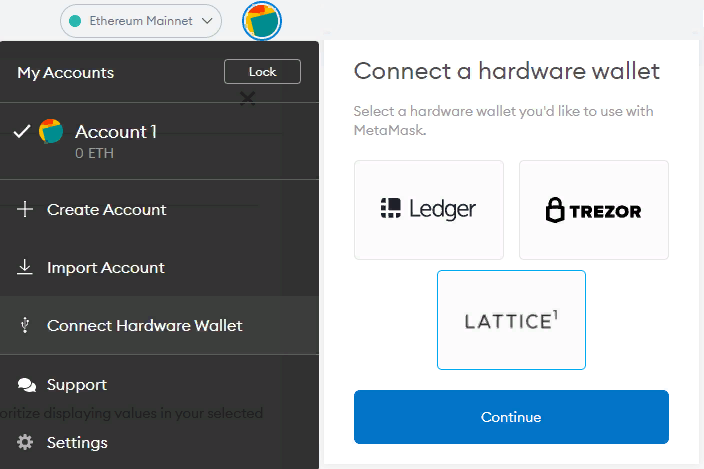
Using the Lattice Hardware wallet with Metamask
When you use Metamask with the Lattice1 it’s almost the same as using the app without a hardware wallet - the only difference is that all transaction requests will have to be signed on the Lattice1 and you will get to approve all of them on the device screen.
This approval process is where the Lattice really shines compared to other thumb-sized hardware wallets. The Lattice has a 5" TFT touchscreen with great readability instead of a tiny screen that forces you to scroll through hex strings 8 bytes at a time. The Lattice is the first hardware wallet that supports human readable signing so you know exactly what you’re signing, greatly reducing the risk of an exploit where you sign something malicious (e.g a phishing website that looks like Uniswap but makes you approve a bad transaction).

Gridplus, the company behind Lattice, has decompiled the most common smart contracts into this human readable format and you can download them in the Lattice Manager app.
Lattice Security
Reading through the Security docs of the Lattice you realize this device has been built by some paranoiac engineers who really thought of every attack angle a hardware wallet can be subjected to - yes even a hacker trying to intercept the radio frequency emissions to decrypt sensitive information.
For starters, the Lattice has two totally separate hardware environments inside the box - General Compute Environment (GCE) and the Secure Compute Environment (SCE, also sometimes called Hardware Security Module, HSM). You can think of them as two independent computers that can communicate with each other (we'll get to how they do this) but they are still segregated at the component level. Both the GCE and the SCE are responsible for different tasks that need to be performed in order for the Lattice1 to properly work.
The most security sensitive operations such as communicating with the GCE, getting transaction messages signed, generating screen image etc. are reserved to the SCE microprocessor. All these secure elements inside the Lattice1 are enclosed in an anti-tamper mesh which literally acts like an alarm system that will erase your secrets if a physical intrusion attempt is detected.

Recent Software Update
In case you missed it, here’s the highlights of a recent software release for the Lattice1:
- Import / Export Address Tags
- Improved Transaction Decoding
- Enhanced Iconography
- Mnemonics Confirmation
Lattice Connect v2 coming!

"We’re increasing the speed and reliability for transactions sent between the Lattice1 and apps (such as MetaMask and Frame) thanks to upcoming improvements to our cloud infrastructure. We’re calling this new backend software: Lattice Connect v2".
GridPlus Team.
Learn more about how this software will improve your Lattice 1 experience.
Buy today. Build tomorrow.The restock you’ve been waiting for is here. Order your Lattice1 now and start exploring web3 with a crisp, 5” touch screen to securely read every transaction. Your order also includes a SafeCard: our exclusive, PIN-protected wallet and backup solution. Order your Lattice1 |  |
Get your Lattice1.
Not only can you get the first hardware-verified POAP, but also have what Steven Owocki describes as, the “convenience of a hot wallet with security of a cold wallet.”
Order your
Summary
The Lattice1 enables management of cryptoassets with a simple secure interface. With a dedicated secure enclave, anti-tamper features, secure screen, and human readable smart contract markup you are always in control of your keys. Pair your Lattice1 with any supported software wallet to access your crypto from anywhere. Look up balances, send transactions, and easily switch between your Lattice1 and SafeCard wallets. Your new Lattice1 comes bundled with one SafeCard to get you started. You can buy additional SafeCard 2-packs to make multiple backups or create as many different wallets as you want! Don't sacrifice security or usability - with the Lattice1, you can have both.
Conclusions
In conclusion, the Lattice 1 is the best hardware wallet we have discovered so far. It combines best-in-class security and usability and the team is eager to continue develop the Lattice 1 to satisfy users. Today, it supports Ethereum & Bitcoin + all EVM networks (Polygon, Avalanche etc.) and it’s working on adding non-EVM networks such as Terra and Solana. One area where Gridplus needs to step up its game is on the logistics side. Throughout 2021 they couldn’t keep up with the demand for the Lattice1 causing backlogs and preventing more users from ordering the device.
Visit the official GridPlus Lattis 1 Hardware Wallet Store >>>
Learn more about the best TOP 30 hardware cryptocurrency wallets
You can see this list here.
TOP 29 Hardware Wallets, the Official Online Stores
| 1 |  | Trezor hardware wallet, the official online store |  |
| 2 |  | Ledger hardware wallet, the official online store |  |
| 3 |  | KeepKey hardware wallet, the official online store |  |
| 4 |  | BitBox02 hardware wallet, the official online store |  |
| 5 |  | CoolWallet hardware wallet, the official online store |  |
| 6 |  | ELLIPAL hardware wallet, the official online store |  |
| 7 |  | D'CENT hardware wallet, the official online store. |  |
| 8 |  | SafePal hardware wallet, the official online store |  |
| 9 |  | SecuX hardware wallet, the official online store |  |
| 10 |  | BC Vault hardware wallet, the official online store |  |
| 11 |  | BitLox hardware wallet, the official online store |  |
| 12 |  | Keystone hardware wallet, the official online store |  |
| 13 |  | ProKey hardware wallet, the official online store |  |
| 14 |  | NGRAVE hardware wallet, the official online store |  |
| 15 |  | Keevo hardware wallet, the official online store |  |
| 16 |  | GridPlus hardware wallet, the official online store |  |
| 17 |  | Ballet hardware wallet, the official online store |  |
| 18 |  | OPOLO hardware wallet, the official online store |  |
| 19 | 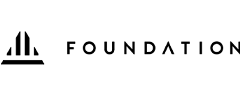 | Foundation (Passport) hardware wallet, the official online store |  |
| 20 |  | ImKey hardware wallet, the official online store |  |
| 21 | 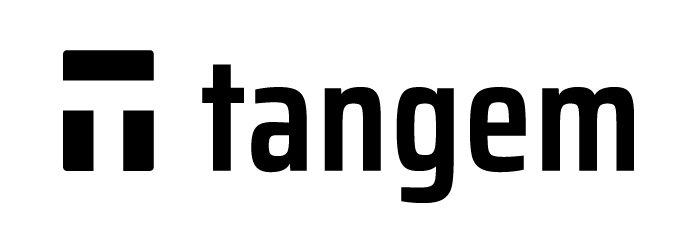 | Tangem hardware wallet, the official online store |  |
| 22 | 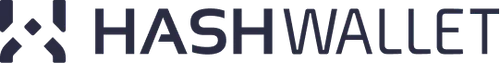 | HashWallet hardware wallet, the official online store |  |
| 23 |  | Material Bitcoin hardware wallet, the official online store |  |
| 24 |  | ShieldFolio hardware wallet, the official online store |  |
| 25 |  | OneKey hardware wallet, the official online store |  |
| 26 | 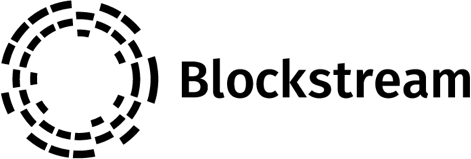 | Blockstream Jade hardware wallet, the official online store |  |
| 27 |  | Cypherock hardware wallet, the official online store |  |
| 28 |  | Keepser hardware wallet, the official online store |  |
| 29 |  | NEXA hardware wallet, the official online store |  |