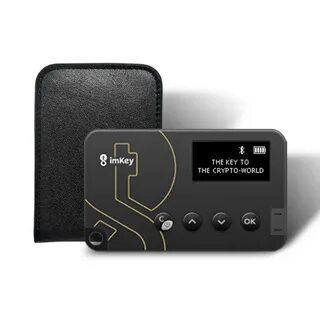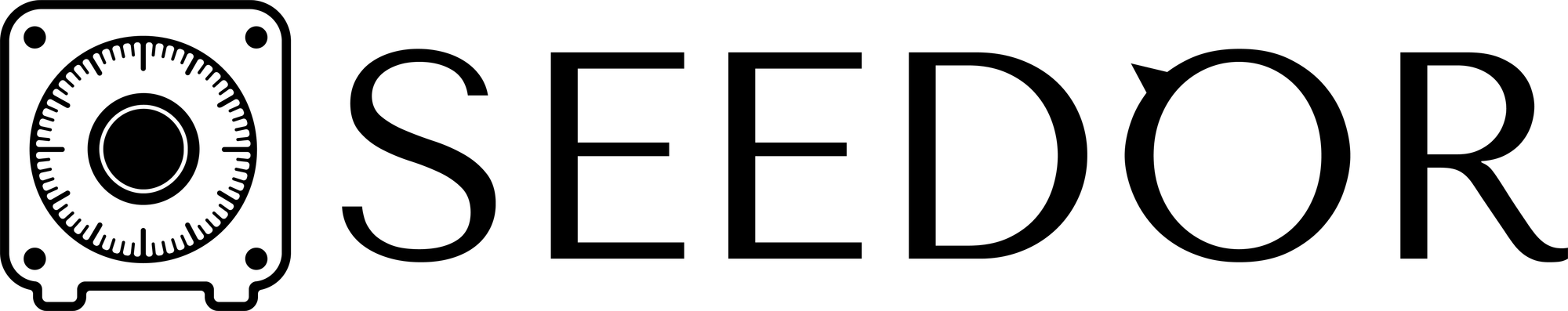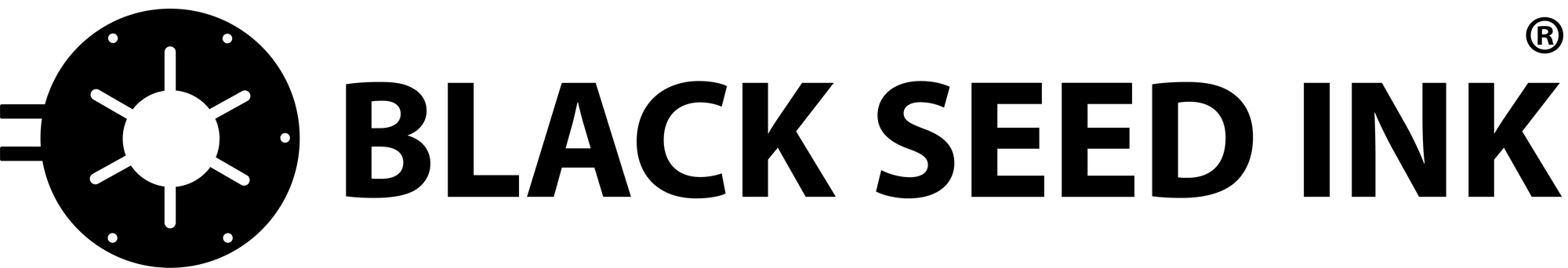imKey Pro Hardware Wallet Review
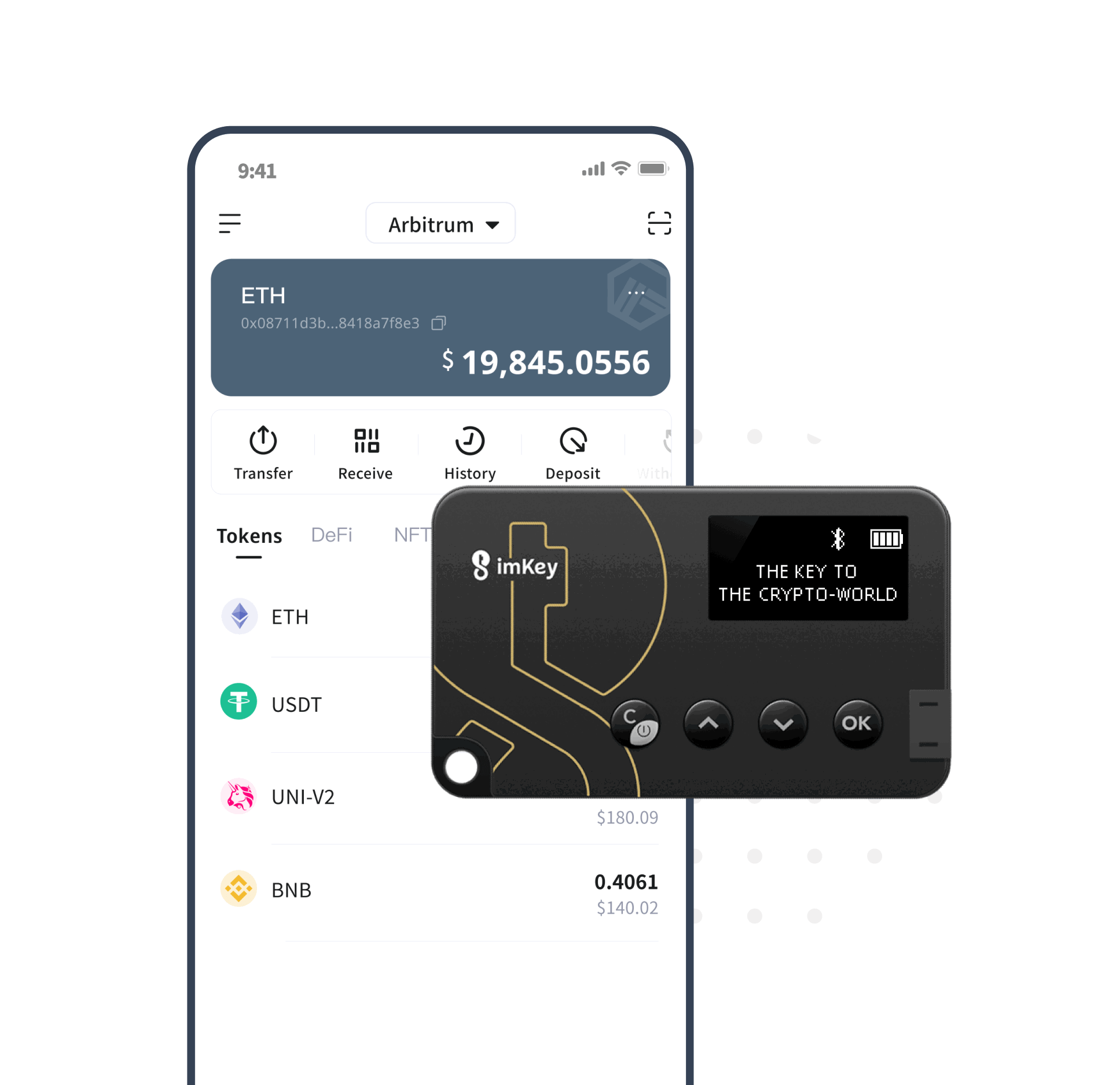
If you want to manage your cryptocurrencies in one place, there's a safe option for that. The imKey Pro hardware wallet delivers a solution to protecting all your assets with fewer external accounts.
If you deal with crypto on a regular basis, this hardware, with numerous internal wallet options, is perfect. You can send or receive funds, trade, and simply make purchases directly.

What Is The imKey Pro?
The imKey Pro is a hardware wallet that is safe and easy to use for any crypto expert or novice. It's small, which makes it easily portable, and it pairs well with the imToken wallet app. By downloading mobile applications, you can check balances and make transactions even easier, without compromising your other confidential data.
The imKey Pro is safe as well, with a few different layers of security to protect users. No need to worry about prying eyes or stolen devices. With quality security options at your fingertips, you can save your crypto wallet from hackers.
Key Features of the imKey Pro Hardware Wallet
- The main features of the imKey Pro hardware wallet are durability, security, and comprehensive usage. It's a simple, yet innovative product.
- The imKey wallet supports powerful operations for long periods of time before charging. The battery is a lithium-ion with a DC 5.0 input voltage. The capacity of the battery is 33mAh.
- The product can be continuously used for 80 minutes, or routinely used for 4 weeks. This varies according to how much you need to use the imKey wallet.
- The imKey has several layers of protection in order to keep the hardware wallet secure. These layers are pin-protected and encrypted to support military-grade safety.
- The product includes a mnemonic seed phrase for recovery options in case the product is lost or stolen.
- The hardware wallet is compatible with several mobile operating systems and assets. It can be used, as suggested, with the imToken wallet address.
- There are constant upgrades being made to the imKey wallet with improvements in production and packaging. And there is one-click upgrade support
- ImKey promotes a cross-platform exclusive client that is user-friendly.
- The imKey is supported hardware that currently uses the Chinese and English languages. There are hopes to expand this in the near future.
- imKey supports a huge array of crypto coins and tokens, including Bitcoin and Ethereum. More coins and tokens will be added in the future.
- A physical button is provided to approve transactions. It's easy to find and easy to use, for sending or receiving digital assets.
Use the promo code HARDWAREWALLETS-GUIDE and get a $5 OFF on the purchase of all products in the official Imkey online store >>>
Is The imKey Pro A Safe Product?
As far as security goes, the imKey Pro hardware wallet is a safe and secure selection for protecting your digital assets and other confidential data. You can also have multiple wallets on the imKey device, which serves as additional account space for crypto.
Security Features
- The imKey wallet has a military-grade security chip embedded within the product. It is a CCEAL6+ security component.
- A private key is generated offline. After recording the private key, it can be hidden in a safe place far from prying eyes.
- The product has a private SN code and a visual signature verification process, used for security as well.
- It has a supported binding code, 8 random letters, and numbers, that pair the imKey with the imToken. The irreversible seal ensures the product hasn't been tampered with and is in new condition.
- The wallet resets after 5 incorrect pin code responses. After reset, you must create new private keys to regain access.
Weight And Dimensions of the imKey Pro
The imKey hardware wallet weighs 8.1g making it lightweight and easy to carry. The dimensions of the crypto wallet are 64mm x 38mm x 2.3mm in size. The product is so small, it can be carried in some large billfolds. However, it does come with its own leather case, so this may be unnecessary.
System Requirements and Compatibility
ImKey digital asset storage is compatible with personal computers and most mobile devices. The wallet has system requirements compatible with Android, SaaS, iPad, and iPhone.
Setting Up The imKey Pro Hardware Wallet
Navigation Buttons
- The power button, located at the bottom left-center is used to power the device on and off. It is also used to cancel selections.
- The OK button in the bottom right corner is used to approve selections. It is also used to enter the menu page.
- The display screen is at the top right and center. It is used to display your activities and account balances, among other things.
- The Up button is located just right of the power button. It's used to move to the previous page or move up on the display screen.
- The DOWN button is located to the right of the Up button. It's used to move to the next page. It is also used to move down on the display screen.
- The USB interface is found at the bottom right of the wallet. It's used to charge the device and also to complete data communication.
Initializing
Power on the hardware wallet and when prompted, select from two languages provided: Chinese or English. Set your initial pin code or private key, and choose a name for your wallet. This initial private key or pin code is your first line of defense, password-wise.
From here you can browse the menu or place another layer of security on your crypto wallet. This will need to be done eventually, if not at first. It's recommended that this process is completed at the time of initializing the crypto wallet.
Hardware Wallet Recovery Keys
After these steps are confirmed, continue with generating your recovery seed phrase. This will be important in the event that your digital wallet is stolen or lost.
Hide the mnemonic code where no one can find it. Do not use common hiding places.
Activation
Activating your imKey or imToken wallet is simple. If you're not sure how to do this, consult the user manual for guidance.
Connecting With Bluetooth
Both USB and Bluetooth connectivity is supported. After activating your wallet and ensuring all security aspects are complete, download the companion app from the app store. Launch the imToken application and choose "pairing with imKey Pro hardware wallet".
When your product is found on the page, confirm the pairing with the 6-digit pin shown on the screen. You will then be connected via Bluetooth and can continue with the operation of the crypto wallet.
Compatibility
The imKey Pro hardware wallet is compatible with a few mobile systems operations. You can pair it by using Android and iOS systems when purchasing your accompanying app.
Your confidential data is never shared in this process. In fact, any confidential data ever used is protected by layers of security.
What's in the Box?
The protective package contains all you need to get started protecting your cryptocurrency. Although there are few accessories with this device, the simplistic quality makes using the wallet easier than some competitors. The packaged product includes:
- 1 imKey Pro hardware wallet.
- 1 USB cable
- 1 user's manual
- 1 packing box
Manufacturer Of The imKey Pro Hardware Wallet
The manufacturer of imKey Pro is Bejing Mike Technology Co., Ltd. in Singapore. The company provides one of the best options for crypto wallets on the market today.
Where can you buy an imKey Pro hardware wallet?
You can purchase an imKey Pro hardware wallet right here on ImKey Official Online Store.
Customer Support
If you have any questions about the imKey Pro wallet, you can create a ticket with the online email form on the imKey site. The imKey team will provide help and support for your individual needs concerning the universal crypto wallet. As most communications are done via the website, you will need to visit https://imkey.im/or send an email to support@imkey.im.
Frequently Asked Questions
What kind of support does imKey Pro include with their products?
imKey Pro is supported with online forms directly at the site. You can submit questions via their email service on the product page.
Does imKey provide training on how to use their products?
imKey does provide online instructions for their hardware wallets and accessories. They also provide a user guide that provides all you need to know about the imKey wallet, the security features, and how to activate your product.
What kind of organizations or individuals use imKey Pro wallets?
Many different types of people and business organizations use hardware wallets. The government, enterprises, non-profits, mid-sized and small businesses, and freelancers all use hardware wallets from imKey.
How safe is the imKey Pro wallet, really?
With all the layers of protection, pin codes, keys, and recovery phrases, it's almost impossible to break into the crypto wallet if you aren't the user. However, it is still smart to keep your digital assets safe with proper care.
Supported Coins and Tokens of the imKey Pro Hardware Wallet
ImKey supports several crypto assets, coins, and tokens, including Bitcoin (BTC), Bitcoin cash (BCH), Ethereum (ETH), Enterprise Operation System (EOS), Litecoin (LTC), Tron (TRX), Cosmos (ATOM), Tezos (XTZ), Nervos (CKB), Filecoin (FIL), Polkadot (DOT), Kusama (KSM) and many more tokens.
In the future, more crypto coins and tokens will be added to the list. ImKey supports digital assets, supported currencies are upgraded on a regular basis.
About imKey
imKey is a hardware wallet used to protect the private key and other confidential data. It integrates with CC EAL 6+ secure chip and supports digital assets supported by imToken 2.0, such as BTC, ETH, COSMOS ,EOS and ERC 20 tokens.
imKey Pro for every special you, secure, reliable and Easy-to-use.
Audit by multiple professional audit agency, TRNG based on security chip and strong protection of private key. Improved production process, integration with festival elements and improved package. One-click upgrade support. Cross-platform exclusive client. Own your hardware wallet and never be hacked.
imKey is a specialized digital asset hardware wallet. It now supports all type of digital assets supported by imToken 2.0, such as BTC, ETH, EOS and Cosmos. More types of digital assets will be supported in the future through upgrades. As to security management,
imKey integrates the security chip CC EAL 6 +, which meets bank-grade security requirements.
Learn more about the best TOP 30 hardware cryptocurrency wallets
You can see this list here.
TOP 29 Hardware Wallets, the Official Online Stores
| 1 |  | Trezor hardware wallet, the official online store |  |
| 2 |  | Ledger hardware wallet, the official online store |  |
| 3 |  | KeepKey hardware wallet, the official online store |  |
| 4 |  | BitBox02 hardware wallet, the official online store |  |
| 5 |  | CoolWallet hardware wallet, the official online store |  |
| 6 |  | ELLIPAL hardware wallet, the official online store |  |
| 7 |  | D'CENT hardware wallet, the official online store. |  |
| 8 |  | SafePal hardware wallet, the official online store |  |
| 9 |  | SecuX hardware wallet, the official online store |  |
| 10 |  | BC Vault hardware wallet, the official online store |  |
| 11 |  | BitLox hardware wallet, the official online store |  |
| 12 |  | Keystone hardware wallet, the official online store |  |
| 13 |  | ProKey hardware wallet, the official online store |  |
| 14 |  | NGRAVE hardware wallet, the official online store |  |
| 15 |  | Keevo hardware wallet, the official online store |  |
| 16 |  | GridPlus hardware wallet, the official online store |  |
| 17 |  | Ballet hardware wallet, the official online store |  |
| 18 |  | OPOLO hardware wallet, the official online store |  |
| 19 | 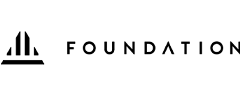 | Foundation (Passport) hardware wallet, the official online store |  |
| 20 |  | ImKey hardware wallet, the official online store |  |
| 21 | 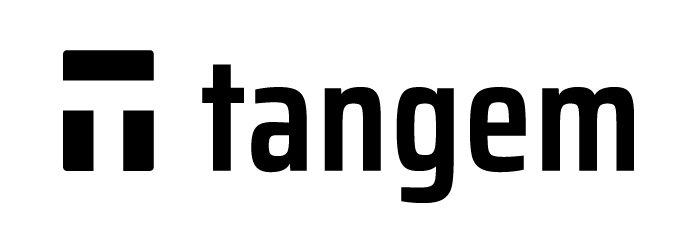 | Tangem hardware wallet, the official online store |  |
| 22 | 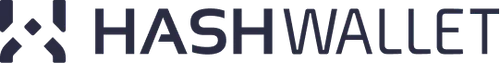 | HashWallet hardware wallet, the official online store |  |
| 23 |  | Material Bitcoin hardware wallet, the official online store |  |
| 24 |  | ShieldFolio hardware wallet, the official online store |  |
| 25 |  | OneKey hardware wallet, the official online store |  |
| 26 | 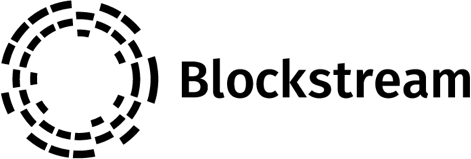 | Blockstream Jade hardware wallet, the official online store |  |
| 27 |  | Cypherock hardware wallet, the official online store |  |
| 28 |  | Keepser hardware wallet, the official online store |  |
| 29 |  | NEXA hardware wallet, the official online store |  |