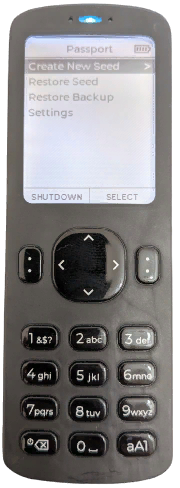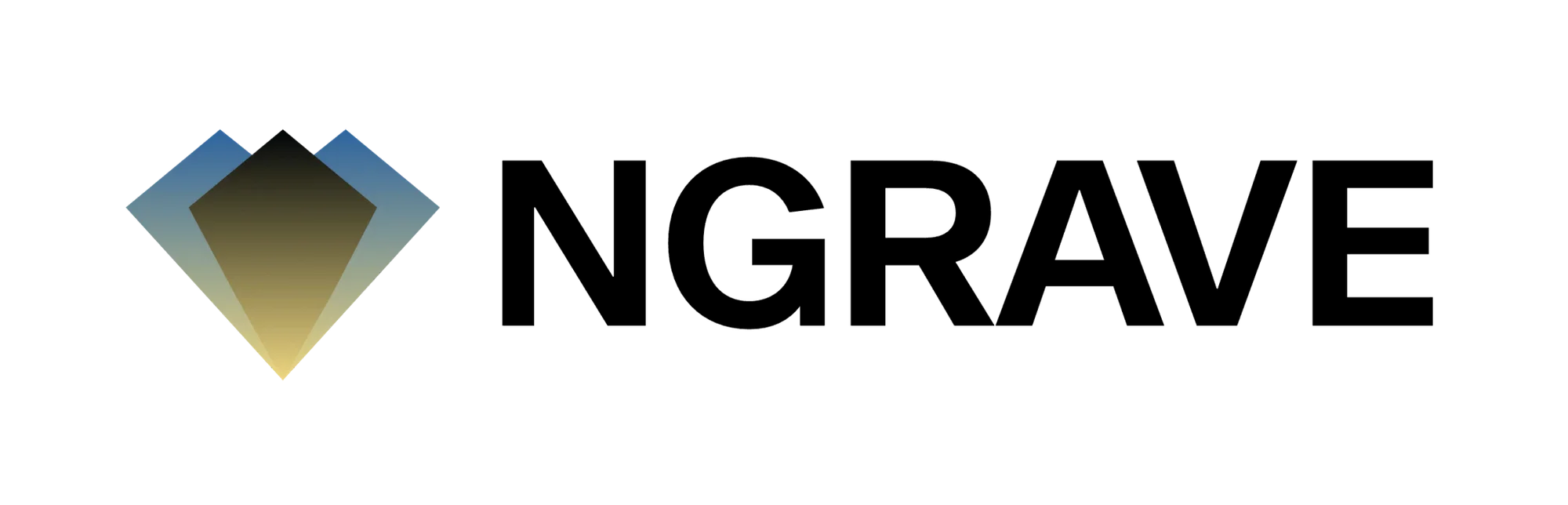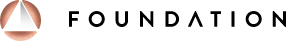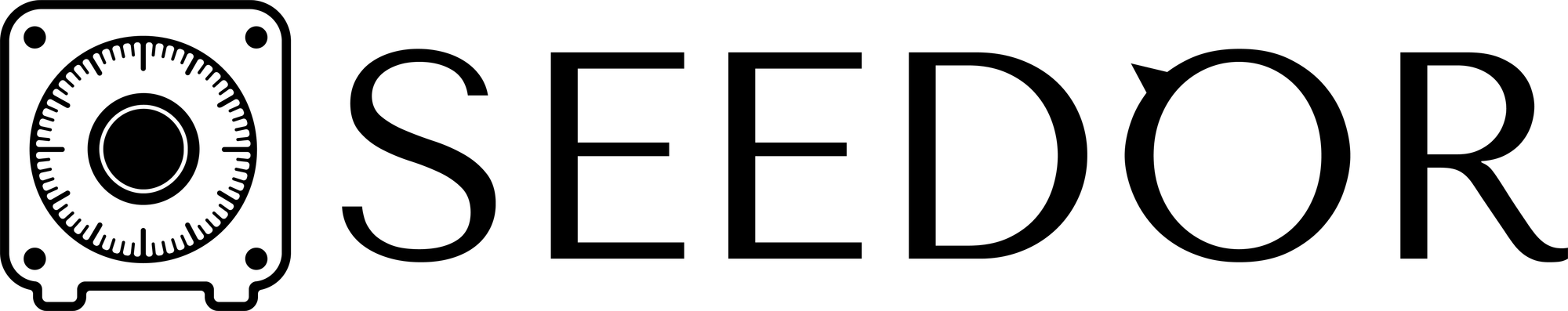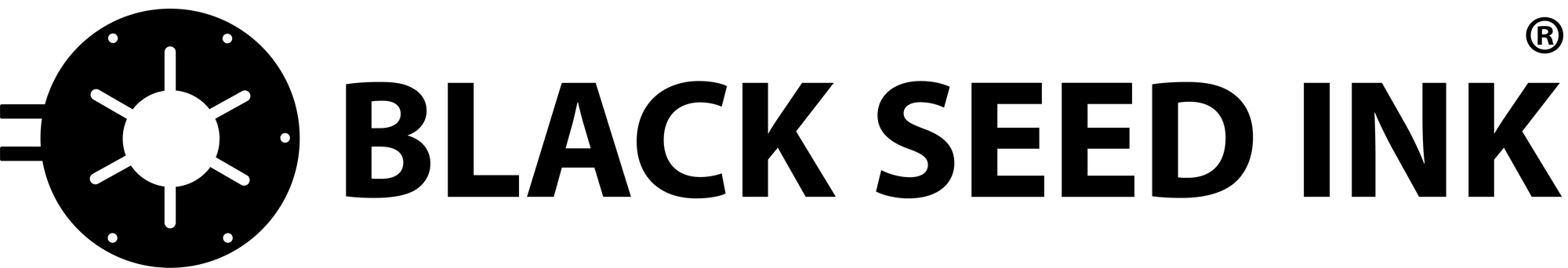The Next Generation Hardware Wallet: Passport Batch 2 by Foundation, Review



What is Passport Batch 2?
The Foundation Passport Batch 2 Bitcoin Hardware Wallet:
- The Foundation Passport device works exclusively for those who focus on Bitcoin. This Bitcoin self custody hardware wallet does not support other types of cryptocurrencies and is a US manufactured product. Keep your coins safe with transparent security options and a classic connection. Foundation devices only use QR codes and MicroSD cards to connect with other devices. They do have USB ports, but these are only used for charging. You cannot connect via the USB port. Even though the device may seem simple, it laser focuses on one type of coin in order to perfect its capabilities. Safety And Security Of The Foundation Passport Wallet.
- Air-gapped security, fully open source.
Passport is a completely open source hardware wallet designed by the Foundation Devices team. Passport is designed to keep your Bitcoin private keys safe and secure whilst also making interacting with them as smooth as possible. Passport leverages much of its base level firmware and functionality from the Bitcoin hardware wallet titan Coldcard and much like the Coldcard, is designed with the utmost security in mind. Passport aims to package this experience in a polished looking product that appeals more to the less ‘tech savvy’ user.
Passport front view
Why use Passport?
Passport keeps maintains its focus on generating and securing your Bitcoin private keys in a completely offline manner. To support this endeavour, the device comes with absolutely zero ports for cables, not even for power! The device runs on 2x AAA batteries (supplied with the device) and communicates with the outside world via QR codes or a microSD card (2x industrial grade supplied with the device). Passport leverages the security best practice of ‘air gapping’, this practice allows the device to communicate with wallet software like Sparrow or Blue without ever needing to be physically connected to your internet connected laptop or phone.

Rear of device with and without the magnetic rear cover
The Passport bears resemblance to an old style Nokia mobile phone which might help it go undetected to the untrained eye! The device itself comes in at just 4 inches tall and boasts a ‘T9’ style keypad which makes long passphrase entry easier than some of its competitors. The menu system is simple and easy to navigate and the UI is very responsive to inputs made via the keypad. Newer users will find the guided ‘Pair Wallet’ screen useful for pairing their Passport to the following wallet software:
- Bitcoin Core
- Blue Wallet
- BTC Pay
- Electrum
- Sparrow
- Wasabi

Size comparison with an iPhone 7
Features
Below is a brief run down of the Passport’s main features. You can find more detail on their documentation page.
- Tamper evident packaging(For supply chain attacks)
- Pair wallet screen(For simple connection to multiple pieces of wallet software)
- Full keypad(Easy to enter passphrases or seed words)
- BIP174(Partially signed bitcoin transactions)
- QR Code Scanner *(For easy importing/exporting wallets, signing transactions and verifying addresses)
- BIP39(Optional passphrase)
- Anti-Phishing words(Highlights device tampering)
- Encrypted backups(Create multiple encrypted SD card backups)
- Multi-sig support(Create and participate in multi signature wallets)
- Multi account support(Allows for segregation of funds under the same seed)
Last November, 2021, Foundation announced that Passport Founder’s Edition sold out to rave reviews. With nearly 1000 of next-gen Bitcoin hardware wallet in the wild, the Foundation team has worked tirelessly behind the scenes to prepare for Batch 2.
Here is the latest information from the Passport team about their project:
The Foundation has introduced two new products to the market: Passport Batch 2 and the Envoy mobile app.
PASSPORT BATCH 2
After shipping Passport Founder’s Edition and surveying our customers, we went heads-down into design mode for Batch 2. This new Passport is the culmination of months of design and engineering work.
PRICE
The most common feedback on Passport Founder’s Edition was cost – its $299 price point was steep, especially compared with other hardware wallets.
By redesigning Passport Batch 2 and putting every component under the microscope, Foundation reduced both the cost of materials and assembly. Passport Batch 2 presells for $259.
DESIGN
 | 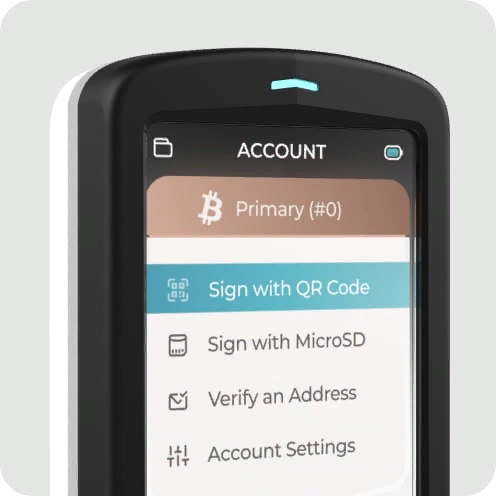 | 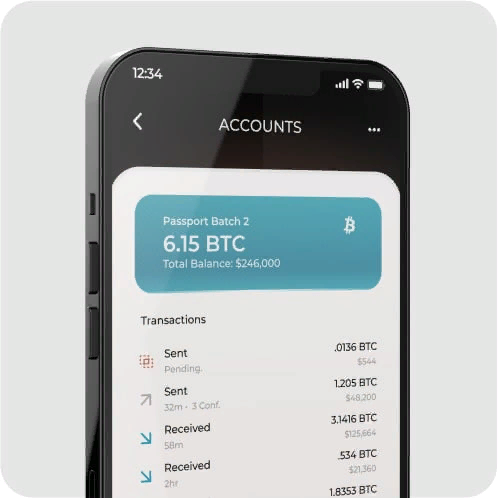 |
ATTENTION TO DETAILPassport is designed to be simple and elegant with a distinctive industrial design.Crafted from premium materials, Passport includes a hardened glass display, magnetic rear cover, and copper-plated zinc-alloy substructure. | INTUITIVE INTERFACEPassport’s larger screen and familiar menus offer a refreshingly simple user experience. You already know how to use Passport.The physical keypad offers quick text entry, and QR codes allow for secure, air-gapped Bitcoin transactions. | IDEAL MOBILE COMPANIONEnvoy, our new mobile app, perfectly pairs with Passport for a best-in-class onboarding experience. Setup Passport, install the latest firmware, and use a simple and private Bitcoin wallet – no need to touch your computer. |
Ultra-minimalism is everywhere, and the Foundation team is sick of it! Rather than pursuing a minimalist, boring design, Passport Batch 2 embraces a new design language that we call digital deco. The new Passport borrows ornate elements from the art deco movement and brings them into the 21st century.
Like Passport Founder’s Edition, Batch 2 is constructed of high-quality plastic and copper-plated zinc alloy, a responsive physical keypad, and a magnetic rear cover.Notably, Batch 2 is almost 20% thinner than Founder’s Edition!
BATTERY
Batch 2 uses a standard form factor lithium-ion battery instead of AAAs. This allows for longer battery life and an accurate battery indicator.
Passport uses a standard Nokia BL-5C battery pack. This pack is readily accessible from online retailers, so you are not dependent on a proprietary Foundation battery.
Charging occurs via a power-only USB-C port on Passport. This is a special port that only has pins for power, not data, therefore preserving Passport’s airgap. No need to trust us – you can take a quick look at the port and see that most pins are missing!
DISPLAY
Passport Batch 2 incorporates a stunning, high resolution IPS color display bonded to ultra-hard glass. The display is scratch resistant and vibrant, rendering brighter and clearer QR codes in all types of lighting conditions.
The Foundation team designed an overhauled user interface to take advantage of the new display! The UI is modern yet simple, with a new left-to-right navigation.
LITTLE DETAILS
We are especially proud of Batch 2’s little details – like a physical power button for simplicity and convenience, and an improved microSD slot that allows the card to sit closer to Passport and eliminates the possibility of backwards insertion.
Passport now ships with new accessories. In addition to an industrial-grade microSD card and removable lithium-ion battery, Passport includes microSD adapters for iOS and Android alongside a USB-C charging cable.
We also can’t stop ogling the packaging.
TRULY OPEN SOURCE
Foundation believes that the best security is through openness, not secrecy. Passport and Envoy are proudly open source – all software, electrical, and mechanical components are open and auditable. There is no hidden code or restricted information.
Passport’s hardware is open sourced via CERN’s Open Hardware License and firmware via GPL. This means that Passport meets the legal definition of open source hardware.
Likewise, Envoy mobile app is open source under GPLv3, and incorporates open source components like Bitcoin Development Kit (BDK) and Flutter.

SECURITY ARCHITECTURE: AIR-GAPPED SECURITY
While Passport features an all-new design, its underlying security architecture is unchanged. Passport uses an ultra-fast STM processor, Microchip 608a secure element, Omnivision cameracube, and an avalanche noise source for entropy.
Passport’s hardware and firmware are fully open source under copyleft licenses (CERN-OHL-S and GPLv3).

Passport has no USB ports or wireless communications. To transact, simply scan a QR code or insert a microSD card. This more robust security model ensures that you know exactly what information is being received by Passport – and makes it significantly more difficult for potential attackers to communicate with the device.Passport connects with Envoy in seconds using QR codes to transact securely and privately.
ENVOY
Envoy is a cross-platform mobile app for iOS and Android. Designed to be a mobile companion to your Passport, Envoy walks you through onboarding, supply chain verification, and firmware updates. Support resources and important notifications are available in-app.
Envoy also offers a simple Bitcoin software wallet that provides a zen-like experience. Envoy’s wallet is perfect for new Bitcoiners.
Passport is already easy to set up and pair with the software wallet of your choice, but the Foundation team wanted to take it a step further. We sought to deliver an experience that makes life easier for advanced Bitcoiners and lowers the barriers to entry for new Bitcoiners purchasing their first hardware wallet.
So we made Envoy, a mobile companion app for your Passport. Envoy performs four key functions:
- Helps you securely and easily set up Passport.
- Keeps you up-to-date with firmware updates, no computer required!
- Provides quick and easy access to support resources.
- Offers a refreshingly simple Bitcoin software wallet.
ONBOARDING
Envoy guides the user through unboxing Passport and setting it up securely. Instead of using our support website from your computer or phone, you’ll now be able to use the Envoy app for a much improved experience.
SECURITY
Envoy primarily communicates with Passport via air-gapped QR codes, ensuring that Passport is never directly connected to an online device. Initial Passport setup, supply chain validation, and Bitcoin transactions are all facilitated with QR codes.Passport firmware updates are securely downloaded by Envoy and transferred to Passport via microSD card. Envoy sends a push notification when a new firmware update is available, making it easier than ever to always run the latest firmware.
PRIVACY
Envoy connects to Foundation’s server and Bitcoin node through Tor. This means that Foundation does not know your IP address and is less able to track your activity.
For those seeking greater privacy, Envoy offers the ability to connect to your own Bitcoin node, cutting out Foundation as the middleman.
OPENNESS
Like all our products, Envoy is fully open source with a copyleft license (GPLv3). This means that advanced users can inspect the code, build from source, and even fork and improve the app. Envoy relies heavily on popular open source toolkits, including Flutter and BDK. Due to Envoy’s open source nature, you can be better assured that Envoy does what we claim. You don’t have to blindly trust Foundation with the security of your Bitcoin; you can verify for yourself!
Alongside releasing Envoy in the Android and iOS app stores, we will make an APK available for advanced Android users, and will also explore releasing to the F-Droid open source app repository.
WALLET
For new Bitcoiners and those who seek a zen-like experience, Envoy offers a simple Bitcoin software wallet that automatically pairs with your Passport.
Envoy allows you to pair multiple Passports, each with its own account to send and receive Bitcoin. The only user input is whether to “boost” your transaction by paying a higher fee – that’s it! We suspect Envoy is the simplest Bitcoin software wallet on the market.
Over time we plan to add more advanced features like coin control, but will always offer an unparalleled zen experience for new Bitcoiners.
PREORDER PASSPORT
Preorder Passport Batch 2 today at a special price, limited to 2500 units!
$ 259.00
ALTERNATIVES: ELLIPAL Titan Cold Wallet, Keystone, NGRAVE, PASSPORT
ELLIPAL Titan, SafePal S1 and Keystone are the world leaders in the market of air-gapped hardware wallets.
NGRAVE ZERO is an innovative air-gapped hardware wallet project by Belgian engineers. 100% OFFLINE - Generate and protect your keys offline.
NGRAVE ZERO is fully "air-gapped", it does not rely on USB or any network connection capability such as WiFi, Bluetooth, NFC, or 4G. All communication takes place via transparent QR codes. ZERO is the only financial product to integrate an EAL7-certified OS. Biometric security - ZERO's biometric sensor adds an additional layer of security for authentication and transaction signing. Your fingerprint is used as a variable to create your Perfect Key, unlocks your device, and signs transactions in combination with a solid 8-digit PIN code. Custom ZERO Operating System - whereas some hardware wallets rely on mobile phone operating systems, NGRAVE removes any associated vulnerabilities with its own OS.
Alternative options - hardware wallets of ELLIPAL and Keystone use the same technology that is implemented in the SafePal hardware wallet. This is an air gap technology.
But for a number of technological, consumer, functional and structural solutions, these wallets have certain significant advantages compared to the SafePal hardware wallet.
This affects the retail prices of these wallets - it is slightly higher than the price of the hardware wallet of the SafePal.
In a number of alternative options, the ELLIPAL Titan is the most optimal option in terms of "Price / Quality / Reliability / Security".
*) - Prices are indicated on the date of writing the article - find out the current prices in the official online stores of manufacturers. Discounts are possible!
SUMMARY
The Foundation Passport Bitcoin Hardware Wallet:
The Foundation Passport device works exclusively for those who focus on Bitcoin. This Bitcoin self custody hardware wallet does not support other types of cryptocurrencies and is a US manufactured product. Keep your coins safe with transparent security options and a classic connection. Foundation devices only use QR codes and MicroSD cards to connect with other devices. They do have USB ports, but these are only used for charging. You cannot connect via the USB port. Even though the device may seem simple, it laser focuses on one type of coin in order to perfect its capabilities. Safety And Security Of The Foundation Passport Wallet.
Learn more about the best TOP 30 hardware cryptocurrency wallets
You can see this list here.
TOP 29 Hardware Wallets, the Official Online Stores
| 1 |  | Trezor hardware wallet, the official online store |  |
| 2 |  | Ledger hardware wallet, the official online store |  |
| 3 |  | KeepKey hardware wallet, the official online store |  |
| 4 |  | BitBox02 hardware wallet, the official online store |  |
| 5 |  | CoolWallet hardware wallet, the official online store |  |
| 6 |  | ELLIPAL hardware wallet, the official online store |  |
| 7 |  | D'CENT hardware wallet, the official online store. |  |
| 8 |  | SafePal hardware wallet, the official online store |  |
| 9 |  | SecuX hardware wallet, the official online store |  |
| 10 |  | BC Vault hardware wallet, the official online store |  |
| 11 |  | BitLox hardware wallet, the official online store |  |
| 12 |  | Keystone hardware wallet, the official online store |  |
| 13 |  | ProKey hardware wallet, the official online store |  |
| 14 |  | NGRAVE hardware wallet, the official online store |  |
| 15 |  | Keevo hardware wallet, the official online store |  |
| 16 |  | GridPlus hardware wallet, the official online store |  |
| 17 |  | Ballet hardware wallet, the official online store |  |
| 18 |  | OPOLO hardware wallet, the official online store |  |
| 19 | 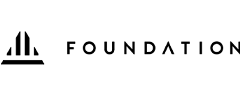 | Foundation (Passport) hardware wallet, the official online store |  |
| 20 |  | ImKey hardware wallet, the official online store |  |
| 21 | 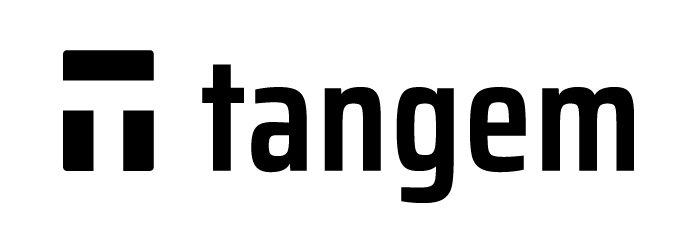 | Tangem hardware wallet, the official online store |  |
| 22 | 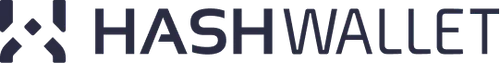 | HashWallet hardware wallet, the official online store |  |
| 23 |  | Material Bitcoin hardware wallet, the official online store |  |
| 24 |  | ShieldFolio hardware wallet, the official online store |  |
| 25 |  | OneKey hardware wallet, the official online store |  |
| 26 | 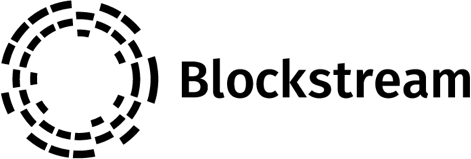 | Blockstream Jade hardware wallet, the official online store |  |
| 27 |  | Cypherock hardware wallet, the official online store |  |
| 28 |  | Keepser hardware wallet, the official online store |  |
| 29 |  | NEXA hardware wallet, the official online store |  |