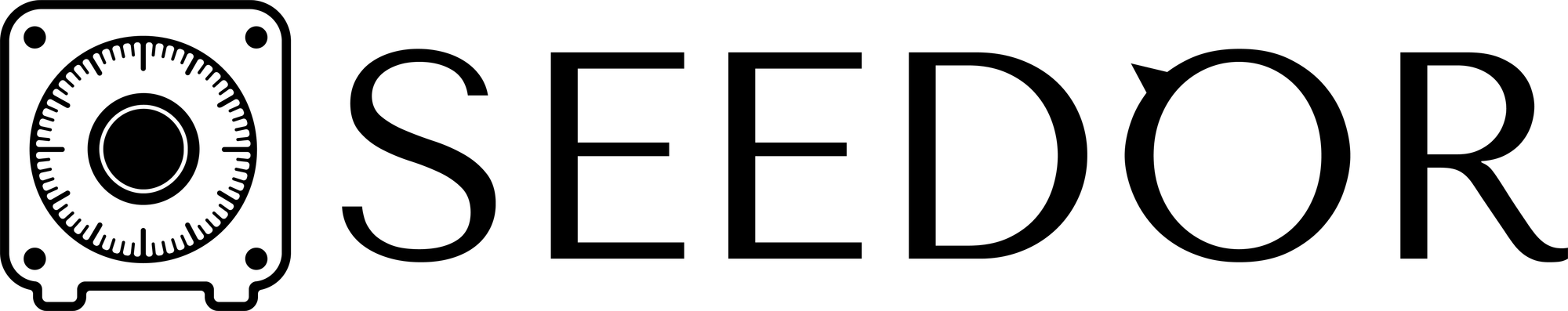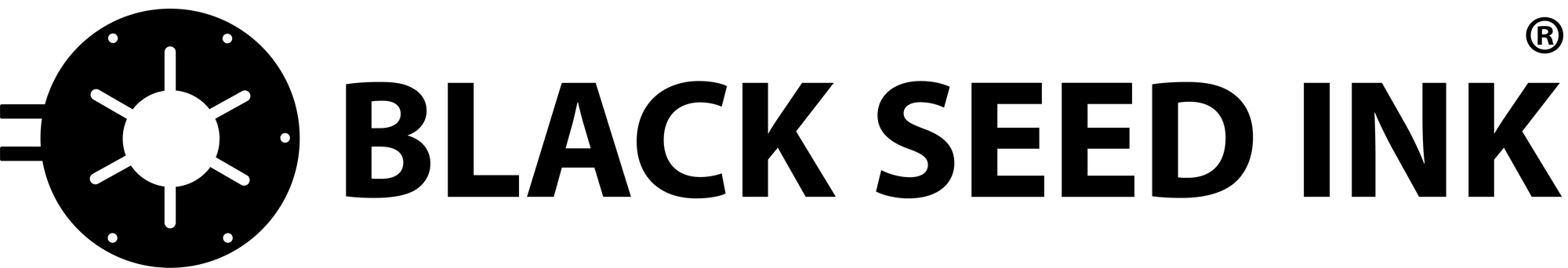How To Buy Your First Bitcoin & Crypto
Buying your first crypto can be a relatively simple task, much like any other online purchase. The real work is making sure you are doing it for the right reasons, and knowing what you want to achieve. We’ll summarise some useful guidelines then walk through the easiest options for how to buy your first crypto.
Are you ready to buy your first crypto?
As excited as you might be to jump right into the brave new world of crypto and buy your first coins, it is important to make sure you are doing it for the right reasons. Crypto can be unforgiving for newcomers, so work through this checklist first and make sure you are ready to buy your first crypto.
- Don’t use debt to buy crypto - Social media might make it seem like crypto only ever goes up in value. It doesn’t, so using debt to buy crypto is playing with fire. Only invest funds you can afford to lose.
- Do your own research (DYOR) - Crypto is a speculative asset, which means its future value is uncertain. Make sure you’ve done enough research to justify investing your hard-earned money. Could you explain in a few sentences the value proposition for the coin you’re considering buying?
- Decide how much to buy in advance - Don’t buy crypto on impulse, work out what your monthly discretionary income is (money leftover after essentials) or investable savings, and how much you would be comfortable losing in a worst-case scenario.
- Have a plan - Before you buy crypto think about what you want to achieve. Create a plan and stick to it. This will help deal with the inevitable volatility. It could be a profit target, a stop-loss or fixing a time frame for how long you intend to hodl.
- Understand the tax implications - Crypto might appear as if it exists outside the rules of the traditional financial world, including tax. It doesn’t. Check what the tax implications are for investing in crypto where you live and the actions you might need to take.
- Are you motivated by FOMO? - Many people buy crypto simply for Fear of Missing Out (FOMO). This makes you far more likely to buy at the top of an upswing and far less prepared when prices come back down to earth. Be honest with yourself and your motivations.
- Understand unit bias - The price of a cryptocurrency bears no relation to its value. Buying coins based on their nominal value is known as unit bias, which is a rookie mistake. Exotic meme coins are priced with plenty of zeros to specifically make them appear more attractive, while many newbies don’t realise that you don’t have to buy a whole Bitcoin or Ether.
- Learn about custody - Don’t think about buying crypto as a single exercise. See it as the first step to a new kind of financial freedom, which means understanding the best ways to safely store your new assets - known as custody.
The easiest way to buy crypto
The most common place to buy cryptocurrency is an exchange. As its name suggests an exchange is an online marketplace for buying, selling and exchanging cryptocurrency.
Unfortunately, there is no one-size-fits-all approach to how a crypto exchange provides those three fundamental functions. This is because they serve different types of users trying to achieve different things, ranging from beginners making small one-off purchases to professional traders using complex derivatives.
If you want to understand the main selling points of each type of cryptocurrency exchange jump to this separate article which provides a deep dive into choosing an exchange. Given this article is about buying crypto for the first time we’re just going to focus on the easiest option for first time buyers of crypto, which we can call the conversion approach.
Converting your fiat money to crypto
The best way to understand how buying crypto works is to compare it to buying foreign currency. If you want to convert 100 Euros into Dollars you just need three things:
- the current exchange rate EUR/USD
- a means of payment in EUR
- a means of receiving the USD
There are loads of places where you can swap EUR for USD, some are dedicated exchanges that will process the transaction themselves, others are described as brokers, because behind the scenes the transaction is handled by a third party. But you won’t really be able to tell, other than the fee for using a broker is generally slightly higher than an exchange.
The process for buying crypto is similar, as you are just swapping your Euros for a cryptocurrency at the current exchange rate, rather than dollars, and you can choose from dedicated exchanges or services that act as brokers.
So with the understanding that buying crypto for the first time is relatable to something familiar - buying foreign currency - we can now break the actual process down into a series of steps.
We’ll assume that someone buying crypto for the first time would put a small initial toe-in-the-water transaction. We’ll cover slightly different use cases for first-time purchases further down the article.
How to start buying crypto: A step-by-step guide
Step 1 - Choose where to buy crypto: Broker vs Exchange
Though brokers and exchanges will both convert your local currency into currency, there are some key differences that are worth understanding:

Source: NGRAVE
The chances are you already have an account with a broker type service - like PayPal - that could make buying your first crypto more convenient, but severely restrict what you can do with it afterwards.
The initial steps for using an exchange might be slower and require more thought, but they are far more likely to lead to you fully embracing the world of crypto.
In addition to the fundamental differences between exchanges and brokers, you should also consider these factors:
- Are they regulated?
- Do they accept your local fiat currency?
- Do they support your language?
- What are the customer reviews like?
Step 2 - Create an Account
Unless you opted to buy through a broker you already have a relationship with you’ll need to create an account. You’ll have been through this process a hundred times before so could be tempted to use your usual email and password combination, but crypto requires much greater awareness to online threats:
- Consider creating a secure email address just for crypto, like Protonmail
- Use a strong, unique password
Step 3 - Set up your account security
Once your account is confirmed, go to the Security settings and enable two-factor authentication. This is one of the best ways to protect your account. You can normally decide what actions will require an authentication code. You may also want to enable Biometrics - such as fingerprint access.
Step 4 - Submit KYC
Exchanges and brokers have to use the existing centralised financial system to enable you to buy currency from the decentralised world of crypto. This means following the strict rules that apply to money services, which require you to prove your identity to the exchange before being able to buy known as KYC - Know Your Customer.
KYC means submitting a copy of your passport, driver’s license or identity card to prove your identity and documents to prove where you live, such as a utility bill. Budget time for this because at peak times approval backlogs can build up.
Step 5 - Look for Convert/quick buy option
Once you’ve opened an account and passed KYC the hard part is done. You’re now just going through the actual Conversion process. Let’s assume you want to convert €100 into Bitcoin (BTC) using a debit card as payment, which is the fastest approach.
Look for the Buy Now or Convert options on the Menu/Home page. They should be very prominent. This will bring up a simple widget where you need to input the following:
- The currency you are converting from - Euro (EUR)
- The amount you are converting - €100
- The cryptocurrency you are converting to - Bitcoin (BTC)
- The payment method - input your card details*
Once you’ve done this you’ll be quoted the amount of Bitcoin that your €100 will buy at the current exchange rate and the fee, which combines the charge for processing the card payment, and the commission on the trade. This may appear small but will add up over time.
The quote will only be available for a short period of time, as price constantly changes. If you’re happy hit the Accept/Confirm button, and you’ve now bought your first crypto.
You’ll see an on-screen confirmation which will be confirmed by email, and the balance of your account will now reflect the BTC you just bought.
Our walk-through used the example of converting €100 into Bitcoin. The same would be true for different currency pairs, so buying Ethereum with Dollars or Polkadot with Pounds.
There are a few other common scenarios for starting to buy crypto which means the steps change a little bit:
Setting-Up Recurring Purchases
One of the recommended strategies for investing in crypto is to use Cost Averaging, which simply means regular purchases of equivalent amounts weekly or monthly. You read more about Cost Averaging here, but there is actually very little change to the process above.
At Step 5, where you add your card detail, you should see an option to set up a recurring purchase instead of a single transaction. Just choose the frequency that you want it to repeat (weekly or monthly on a given day) and you’re done, but be aware that you’ll pay the payment/commission on each purchase, which can add up over time.
Investing a larger Lump Sum
If as part of the guidelines at the very beginning of this article you decided to invest a lump sum from savings, rather than a small initial investment, then paying by card - as in our walkthrough - may not be possible, as limits often apply to cards. It would also incur a hefty charge, as that is often calculated as a % of the transaction.
For larger amounts, you should consider a bank transfer. This will lengthen the process because you’ll have to connect your bank account to your exchange account before you use the Conversion widget which isn’t always an instant process. The benefit is that you can then transact for much larger sums and generally with lower payments fees. The process is otherwise the same.
You Now Own Crypto: What’s Next?
If you successfully followed the steps in each of the scenarios above for buying crypto for the first time, congratulations. You should now consider what happens to that BTC you purchase and whether you leave it where it is.
If you used a broker then the decision may have been made for you because many providers don’t allow the transfer of funds to an external wallet.
If however, you took the slightly more difficult route of creating an exchange account, you now have a huge range of potential opportunities, which will include learning to trade, or generating passive income.
All those options, and more, are available once you have taken the time to understand what is involved, but right now your priority should be on understanding that leaving your funds on an exchange poses a risk.
In 2021 crypto crime amounted to over $14bn. The best way to minimise these kinds of risks to your crypto is to take complete control and move it to offline storage.
Regulated exchanges - such as Binance, Huobi, Kraken and Coinbase - commonly used by crypto newcomers, hold custody over your crypto on your behalf. You are given access to what is known as a hot wallet - hot because it is online by default - but the exchange holds the Private Keys to your funds which are what ultimately gives control of the addresses that hold cryptocurrency.
Crypto’s most important mantra is ‘not your keys, not your coins’ because of the risks of those custodial services losing control of Private Keys to hackers.
In order to provide the greatest protection, you should consider buying a device called a cryptocurrency hardware wallet. It is a small physical device that stores crypto offline by default, which is why it is known as a cold wallet or cold storage.
You don’t have to worry too much about managing the keys, as they are represented in one ultimate fail-safe, a recovery Seed - a collection of 12-24 unique phrases. No matter what happens, if you have your Seed, you can recover your funds.

Source: NGRAVE
Here’s what you need to do in brief:
Buy and set up a hardware wallet - As NGRAVE makes the most advanced and secure cold storage device on the market - the ZERO - we can guide you through that process.
Send your funds from your exchange wallet to your hardware wallet - To get the full picture we recommend that you read the dedicated article in the NGRAVE Academy which explains the process.
Great overview, but how do I explain it to a friend?
Don’t jump into buying crypto without thinking it through. If you buy for the right reasons, with money you can afford to lose and a clear objective, you’ll be well-placed to handle the inevitable price volatility of crypto. There are loads of options for where to buy crypto, from familiar payment networks like Paypal to dedicated exchanges like Binance. Learn the difference because it will have a huge impact on what you can do after your first purchase. The process is a lot simpler than you think, much like converting regular currencies, just be prepared to provide KYC, take your account security seriously and think about the best way to protect the crypto you’ve just bought.
Hint - buy an NGRAVE ZERO, ELLIPAL, SafePal, CoolWallet or other hardware wallet.
Learn more about the best TOP 30 hardware cryptocurrency wallets
You can see this list here.
TOP 29 Hardware Wallets, the Official Online Stores
| 1 |  | Trezor hardware wallet, the official online store |  |
| 2 |  | Ledger hardware wallet, the official online store |  |
| 3 |  | KeepKey hardware wallet, the official online store |  |
| 4 |  | BitBox02 hardware wallet, the official online store |  |
| 5 |  | CoolWallet hardware wallet, the official online store |  |
| 6 |  | ELLIPAL hardware wallet, the official online store |  |
| 7 |  | D'CENT hardware wallet, the official online store. |  |
| 8 |  | SafePal hardware wallet, the official online store |  |
| 9 |  | SecuX hardware wallet, the official online store |  |
| 10 |  | BC Vault hardware wallet, the official online store |  |
| 11 |  | BitLox hardware wallet, the official online store |  |
| 12 |  | Keystone hardware wallet, the official online store |  |
| 13 |  | ProKey hardware wallet, the official online store |  |
| 14 |  | NGRAVE hardware wallet, the official online store |  |
| 15 |  | Keevo hardware wallet, the official online store |  |
| 16 |  | GridPlus hardware wallet, the official online store |  |
| 17 |  | Ballet hardware wallet, the official online store |  |
| 18 |  | OPOLO hardware wallet, the official online store |  |
| 19 | 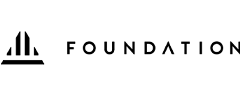 | Foundation (Passport) hardware wallet, the official online store |  |
| 20 |  | ImKey hardware wallet, the official online store |  |
| 21 | 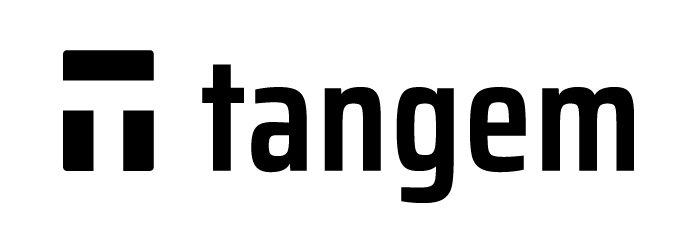 | Tangem hardware wallet, the official online store |  |
| 22 | 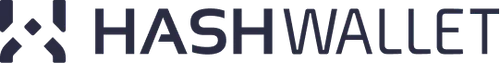 | HashWallet hardware wallet, the official online store |  |
| 23 |  | Material Bitcoin hardware wallet, the official online store |  |
| 24 |  | ShieldFolio hardware wallet, the official online store |  |
| 25 |  | OneKey hardware wallet, the official online store |  |
| 26 | 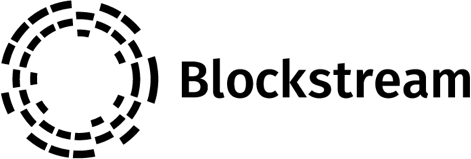 | Blockstream Jade hardware wallet, the official online store |  |
| 27 |  | Cypherock hardware wallet, the official online store |  |
| 28 |  | Keepser hardware wallet, the official online store |  |
| 29 |  | NEXA hardware wallet, the official online store |  |