ELLIPAL Titan Cold Wallet Beginner's Guide

I. What to know about the ELLIPAL Titan Cold Wallet (Read First)
If you have purchased yourself an ELLIPAL Titan hardware wallet, you are already on your way to securing your cryptocurrency in the most secure air-gapped cold wallet. However, it is also important for you, the user, to understand the basics of this wallet in order to keep your crypto secure at all time.

ELLIPAL Titan Cold Wallet, ELLIPAL, App, ELLIPAL Titan Mini
What is the purpose of the ELLIPAL Titan?
The ELLIPAL Titan helps you create your cryptocurrency account in a secure and offline environment. This consists of creating your private key and the public key. The public key is shared to the App and the private key will be kept securely within the ELLIPAL Titan, protected from any hackers. The ELLIPAL Titan is also used when users want to securely sign for a transaction.
What is the purpose of the ELLIPAL APP?
The ELLIPAL App is designed to be paired with the ELLIPAL Titan. The ELLIPAL Titan simply pairs with the ELLIPAL APP via QR code and now, the APP now has all of your addresses. The addresses sync up with the blockchain and allows you to view your balance and create transactions. You cannot view your balance on the ELLIPAL Titan because it is completely offline.
You can also create an account directly on the App, this will create a hot wallet account.
How ELLIPAL keeps your Bitcoin and other Crypto secure?

The ELLIPAL Titan has 3 main security points:
1) Air-gapped: From the chip set level, the ELLIPAL Titan does not support any type of connections (USB, Bluetooth, WiFi etc.). This means the ELLIPAL Titan cannot be attacked in anyway through a network or another device unlike other hardware wallets. Your crypto will always be kept safe and offline.
2) Anti-Tamper: The ELLIPAL Titan is built strongly to prevent physical hacks. The unit is built upon a durable metal frame, hackers cannot crack open the device without causing permanent damage to the unit. If a hacker try to crack open the unit, the system will automatically deletes itself, protecting your crypto.
3) Trustless Trust: The ELLIPAL Titan is all about being transparent. All QR code coming out of the ELLIPAL Titan can be verified with any QR code scanner. Users can prove to themselves that every QR code is correct and contains the right information. A large screen also allows user to double-check their transactions and make sure they are always sending to the correct address. Lastly, the ELLIPAL Titan allows private keys and recovery seed import from user's own trusted source so their is no need to trust ELLIPAL's code.
Can ELLIPAL be hacked?
The ELLIPAL Titan is 100% air-gapped, meaning there is no way for it to be hacked remotely. The ELLIPAL Titan also has anti-tamper protection to prevent offline attacks such as theft and supply chain attacks.
How transactions work?
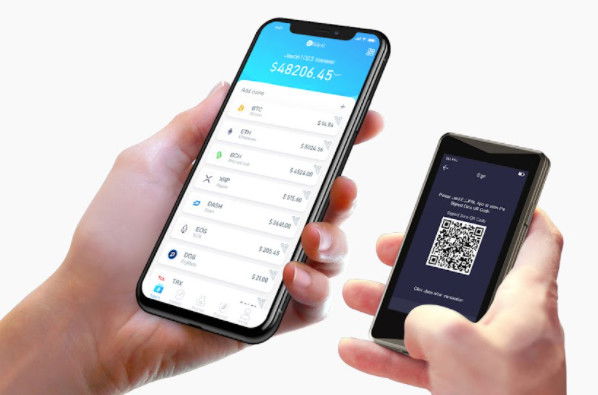
Transactions are firstly created on the App. The App sends the transaction information to the ELLIPAL Titan via QR code. The ELLIPAL Titan then confirms the transaction within the software using your private key and issues a confirmation QR code. The App scans the QR code, confirms the transaction and your crypto is sent.You can also create an account directly on the App, this will create a hot wallet account.How transactions work?
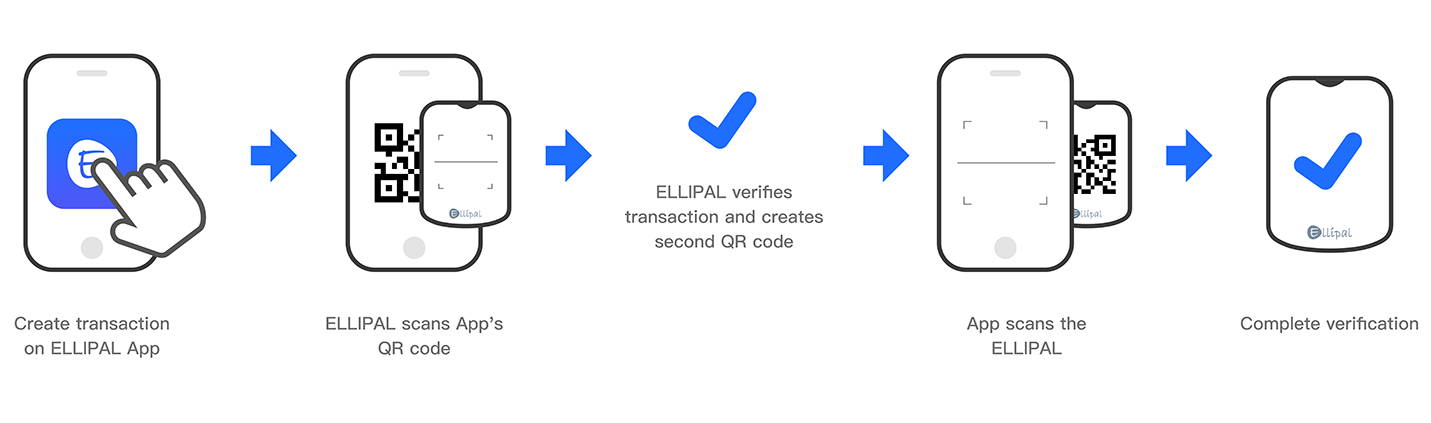
Transactions are firstly created on the App. The App sends the transaction information to the ELLIPAL Titan via QR code. The ELLIPAL Titan then confirms the transaction within the software using your private key and issues a confirmation QR code. The App scans the QR code confirms the transaction and your crypto is sent.
ELLIPAL Cold Wallet
ELLIPAL is the only air-gapped wallet in the world, which has a full product line to ensure transactions with cryptocurrencies, buy and sell, store your bitcoins, stablecoins, cryptocurrencies and to ensure their security. All in one product -
- ELLIPAL Titan Cold wallet
- ELLIPAL Titan Mini
- ELLIAL App
- ELLIPAL Mnemonic metal
- ELLIPAL BUNDLE
- ELLIPAL Family Plus
- ELLIPAL JOY mnemonic phrase generator
- ELLIPAL Adapter
- ELLIPAL Lock
- and even ELLIPAL Leather cases.
You can order a ELLIPAL Titan Cold Wallet and bundles at the ELLIPAL official online store with a discount of up to 30% and receive shipping to any country in the world in 2-3 days. You can get a leather case for free!
II. How to Set Up My First Cold Wallet Account on The ELLIPAL Titan?
1) Create an Account on the ELLIPAL Titan
Creating an account is easy, follow the steps below and watch the video below for reference.
Select Language, for example, I click “English”
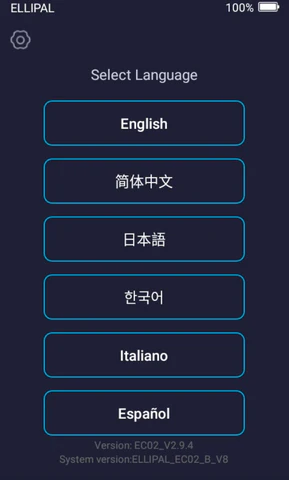
Download the ELLIPAL APP. Enter the link or scan QR code to go to APP store.
【Android】 Enter the link (https://wallet.ellipal.com/downapp) on your phone,or scan below QR Code(for PC viewers)
【IOS】Search "Ellipal" on Apple store
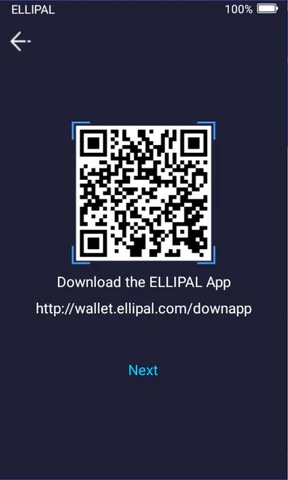
i. Turn on your ELLIPAL Titan, choose your language, select "Next", and select "Create Account".
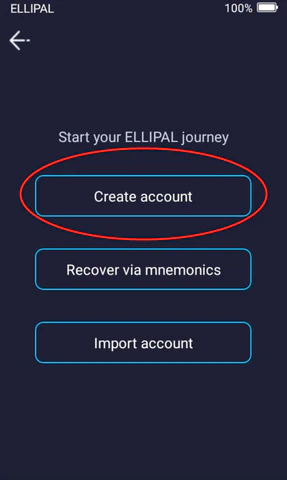
ii. Fill in your account information and set up your passphrase (optional). Passphrase is crucial when you need to recover your wallet, never forget it.
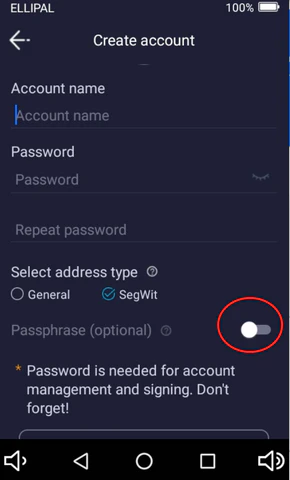
iii. Select "Create Account", read carefully and check the 3 important points. The ELLIPAL Titan will give you a set of mnemonics.
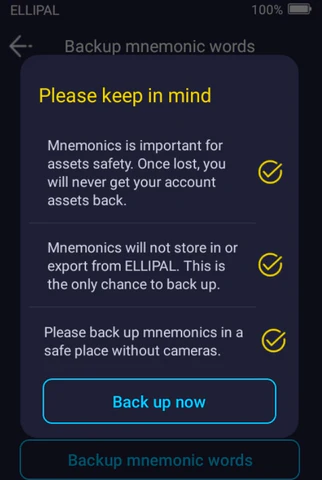
iv. Write down your mnemonics and keep it well. It is the only backup to your wallet and all of your crypto.
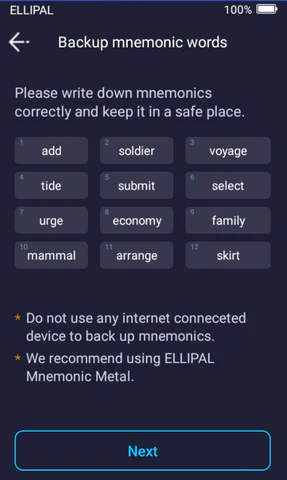
v. Verify the mnemonics by selecting the right words in order and press "Verify Mnemonics".
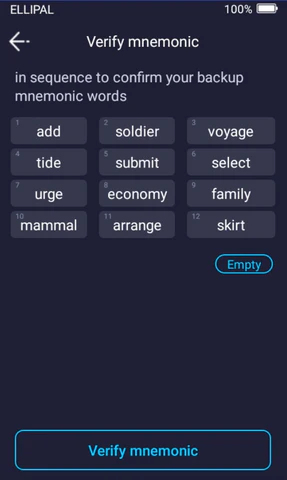
vi. Select the coins you want included in the account and finish creation process.
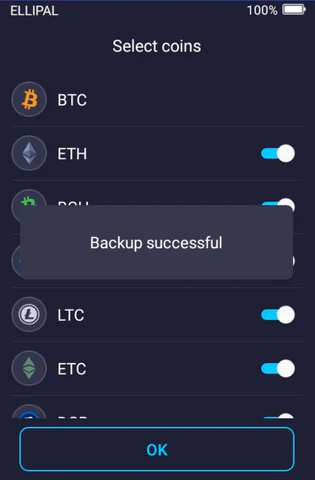
You can also look the video by click here
2) Pair Your New Account to The ELLIPAL App
Once you have successfully created your account on the ELLIPAL Titan, you will have to pair it with ELLIPAL App to be able to view your balance and create transactions. If you haven't, download the App HERE. Pairing is easy, follow the steps and video below.
i. On the account you just created on the ELLIPAL Titan, select the icon on the top right of the screen.
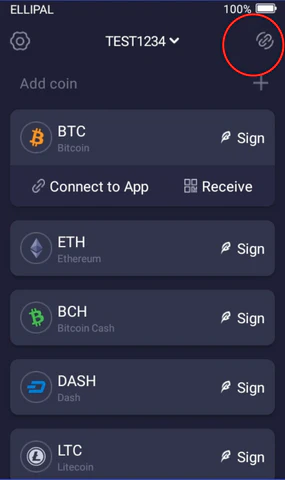
ii. It will open the "Connect to App" page along your your "App Connection QR codes".

iii. Go to the ELLIPAL App, select "Add Account" and select "Connect to Cold Wallet".
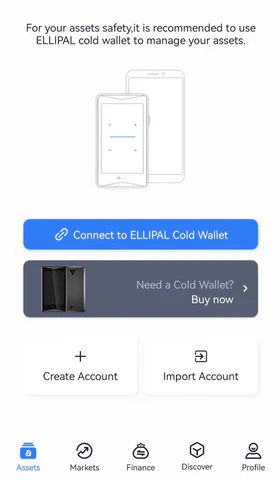
iv. Press "Connect to Cold Wallet" and the camera will open on your mobile phone.
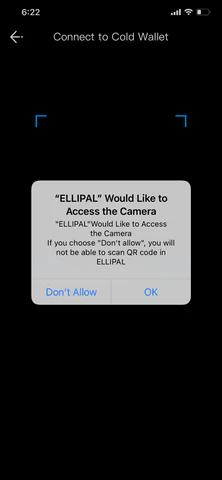
v. Using your phone's camera, scan all the QR codes on the ELLIPAL Titan. You can press "Auto Play" on the ELLIPAL Titan to let it plays through all of the QR codes automatically while your hold the camera.

vi. Finish scanning all the QR codes and check out the your new cold wallet account on your phone.
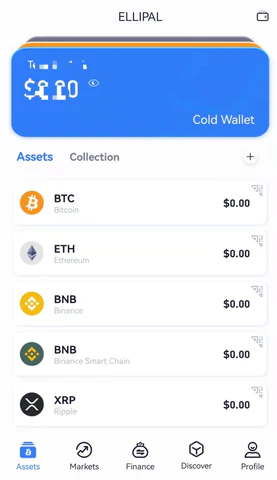
You can also look the video by click here
III. How to send transactions with the ELLIPAL Titan
Transaction signing using QR code is a new idea for many people but it is much easier and fast (and secure!) once you get it. Follow the steps and the video below to understand.
i. If you want to send BTC, for example, go to your account on your ELLIPAL App and select BTC.
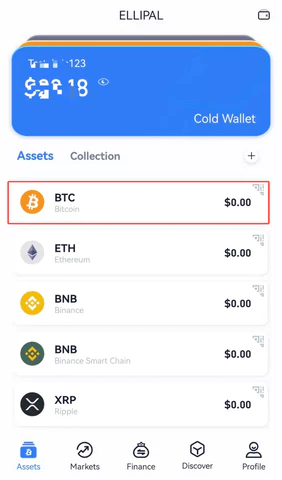
ii. Select "Send" at the bottom left corner.
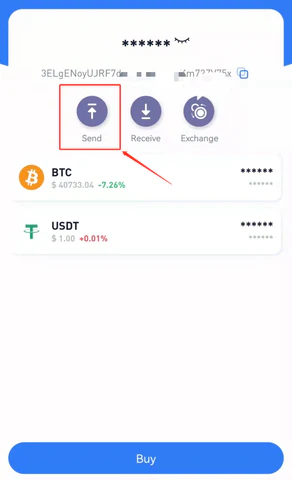
iii. Enter the amount you wish to send in BTC, fill in the destination address and select your gas fee. Once done, select "submit".
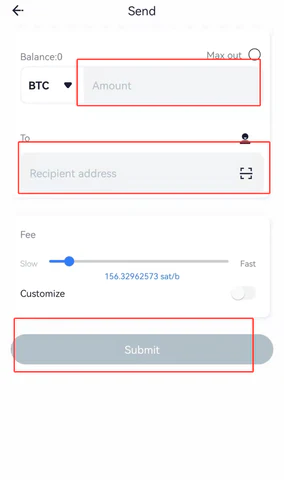
iv. Double check your transaction details. Tap the dark area of the screen to reveal your "Unsigned Data QR Code".
v. Now, on your ELLIPAL Titan, go to your account and select ETH. Select "Sign" icon on the right.
vi. Input your password and press "Ok". This will turn on the camera on the ELLIPAL Titan.
vii. Use the ELLIPAL Titan to scan the "Unsigned Data QR Code" on the ELLIPAL App. Double check the details and select "Ok".
viii. The ELLIPAL Titan will generate "Signed Data QR code".
ix. On the ELLIPAL App, select "Scan Signed Data QR Code", the App will turn on its camera.x. Use the App to scan the "Signed Data QR code" on the ELLIPAL Titan to finish sending.
xi. On the App, you can press on ETH again to check on your transaction history.




